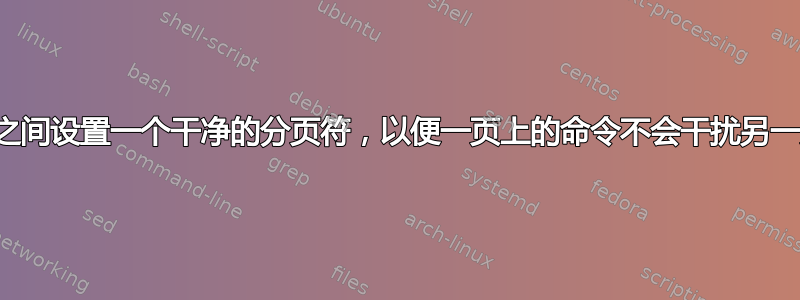
\documentclass[10pt,a4paper]{letter} %inter office note /cover page vertical line template
\usepackage{fancyhdr}
%\usepackage{amsmath}
%\usepackage{amsfonts}
%\usepackage{amssymb}
\usepackage{graphicx}
\usepackage[table]{xcolor} %for color of table
\usepackage{booktabs} %for toprule midrule bottomrule in tables
\usepackage{multirow} % Required for multirows
\usepackage{rotating}
\usepackage{lscape}
\usepackage[utf8]{inputenc}
\usepackage[none]{hyphenat} %no hyphenation
\usepackage{graphicx}
\usepackage{float}
\usepackage{lastpage} %toget last page number
\usepackage{indentfirst}
\usepackage[bottom]{footmisc}
% \usepackage{datetime2}
\usepackage[en-US]{datetime2}
\renewcommand{\thefootnote}{\fnsymbol{footnote}} %footnotes will have symbols instead of numbers
\newcommand*{\plogo}{\fbox{$\mathcal{PL}$}} % Generic dummy publisher logo
\renewcommand*\familydefault{\sfdefault} %best
\usepackage[
height=8in, % height of the text block
width=5.1in, % width of the text block
top=78pt, % distance of the text block from the top of the page
headheight=60pt, % height for the header block
headsep=12pt, % distance from the header block to the text block
heightrounded, % ensure an integer number of lines
% showframe, % show the main blocks
verbose, % show the values of the parameters in the log file
]{geometry}
%header and footer
\pagestyle{fancy}
\fancyhead{}
\fancyfoot{}
\renewcommand{\headrulewidth}{0.1pt}
\renewcommand{\footrulewidth}{0.1pt}
%\newcommand{\footer}{ %change the header or footer on a particular page
% \renewcommand{\footrulewidth}{.4pt}%
% \fancyhead{}
% \fancyhead[c]{CONTENT}
% \fancyfoot[L]{%
% \footnotesize
% Typeset in \LaTeX}}
\fancyhead[R]{%
\footnotesize
Special Assignment Wing\\Controllerate of Quality Assurance \\ Armoured Vehicle Electronics\\Avadi, Chennai – 600 054}
\fancyhead[C]{\includegraphics[scale=.05]{C:/Users/"J S Bibra"/"Google Drive"/LATEX/images/ashoka.png} }
\fancyhead[L]{%
\footnotesize
File No: 48332/2019/ISO/1 \\dt 28 Jun 2019}
\fancyfoot[L]{%
\footnotesize
Typeset in \LaTeX}
\newsavebox{\mybox}
\newlength{\restofline}
\begin{document}
\vspace{1cm}
\raggedleft{(JS Bibra)\\
Colonel\\Jt Controller(SA)}
\raggedright \underline{Admin Officer}\\ \vspace{1pt}
\vspace{1cm}
\savebox\mybox{\hbox{\underline {Shri Peter J, } --\hskip 1pt}}
\noindent\usebox{\mybox}
\setlength{\restofline}{\dimexpr\textwidth-\wd\mybox-10pt\relax}
\begin{minipage} [t]{\restofline}
Please intimate the progress of the Board.
\end{minipage}
\pagebreak
%%%%%%%%%%%%%%%%%%%%%%%%%%%%%%%%%%%%%%%%%%%%%%%%%%%%%%%%%%%%%%%%%%
\fancyhead[L]{%cover page for key result areas
\footnotesize
File No: 20211/JC/SA \\dt 06 Sep 2019}
\raggedleft % Right align the title page
\rule{1pt}{\textheight} % Vertical line
\hspace{0.05\textwidth} % Whitespace between the vertical line and title page text
\parbox[b]{0.6\textwidth}{ % Paragraph box for holding the title page text, adjust the width to move the title page left or right on the page
{\Huge\bfseries Areas \\[0.5\baselineskip] August 2019}\\[2\baselineskip] % Title
\begin{itemize}
\item {\large\textit{ Canteen\\
\item ISO \\
\item Orders}}\\[4\baselineskip] % Subtitle or further description
\end{itemize}
{\Large\textsc{ js bibra}} % Author name, lower case for consistent small caps
\vspace{0.5\textheight} % Whitespace between the title block and the publisher
{\noindent The Publisher~~\plogo}\\
[\baselineskip] % Publisher and logo
}
\pagebreak
%%%%%%%%%%%%%%%%%%%%%%%%%%%%%%%%%%%%%%%%%%%%%%%%%%%%%%%%%%%%%%%%%%%%%%%%%%%%
\fancyhead[L]{%
\footnotesize
File No: 48332/2019/ISO/2 \\dt 04 Jul 2019}
\begin{center}
\underline{\textbf{INTER OFFICE NOTE}}\\
\underline{BOO: ISO 9001:2015}
\end{center}
\begin{enumerate}
\item Ref
\begin{enumerate}
\item AVL/20203/Est dt 19 Jun 2019.
\item Serial No 5 dt 29 Jan 2019.
\item 48332/2019/ISO/1 dt 28 Jun 2109.
\end{enumerate}
\item Progress on the Board Proceedings.
\end{enumerate}
\vspace{1cm}
\raggedleft{(JS Bibra)\\
(SA)}
\vspace{1cm}
\savebox\mybox{\hbox{\underline {Shri Peter J, PScO/ SA Wing } --\hskip 1pt}}
\noindent\usebox{\mybox}
\setlength{\restofline}{\dimexpr\textwidth-\wd\mybox-10pt\relax}
\begin{minipage} [t]{\restofline}
Please intimate the progress of the Board.
\end{minipage}
\pagebreak
%%%%%%%%%%%%%%%%%%%%%%%%%%%%%%%%%%%%%%%%%%%%%%%%%%%%%%%%%%%%%%%%%%%%%%%%%%%%%%%%%%%
\fancyhead[L]{%
\footnotesize
File No: 48332/2019/ISO/2 \\dt 07 Sep 2019}
\begin{center}
\underline{\textbf{INTER OFFICE NOTE}}\\
\underline{ URC}
\end{center}
\begin{enumerate}
\item Ref remarks.
\item Please progress .
\end{enumerate}
\vspace{1cm}
\raggedleft{(JS Bibra)\\
(SA)}
\vspace{1cm}
\savebox\mybox{\hbox{\underline {Shri Peter J, PScO/ SA Wing } --\hskip 1pt}}
\noindent\usebox{\mybox}
\setlength{\restofline}{\dimexpr\textwidth-\wd\mybox-10pt\relax}
\begin{minipage} [t]{\restofline}
Please intimate the progress.
\end{minipage}
\pagebreak
\end{document}
答案1
无关
尝试编译您的代码,我只有一页包含章节和列表。我添加了\lipsum[1]部分内容以制作额外的页面。如果可以,请编辑您的帖子以使用相应的按钮显示代码的演示文稿:

我猜有两个问题:
- 一是您在有更改的每一页上都没有写任何内容,
\fancyhead{}因此不会打印这些页面。 - 您已创建
\pagestyle{fancy}但对于章节而言它仍然是plain样式章节。
为了解决这个问题,我添加了一些虚拟文本,并在章节命令中重新定义了纯页面样式。(来自 Mico回答)。
以下是代码:
\documentclass[letterpaper,10pt]{report}
\usepackage{fancyhdr}
\usepackage{lipsum}
\newenvironment{packed_enum}
{
\begin{enumerate}
\setlength{\itemsep}{1pt}
\setlength{\parskip}{0pt}
\setlength{\parsep}{0pt}
}
{\end{enumerate}}
\fancypagestyle{MyStyle}
\fancyhf{} %Same as \fancyheader{} \fancyfooter{}
\renewcommand{\headrulewidth}{0.1pt}
\renewcommand{\footrulewidth}{0.1pt}
\usepackage{etoolbox}
\patchcmd{\chapter}{\thispagestyle{plain}}{\thispagestyle{fancy}}{}{}
\begin{document}
\pagestyle{MyStyle}
\fancyhead[L]{%
\footnotesize File No: 48332/2019/ISO/1 28 Jun 2019}
\lipsum[1-2]
\newpage
\fancyhead[L]{%
\footnotesize File No: 48332/2019/ISO/2 04 Jul 2019}
\chapter{Movies I need to watch}
Here is a short list of movies \marginpar{Flag A -- This note will appear in the margin.} I need to watch some day:
\begin{packed_enum}
\item The Longest Day
\item Kill Bill 1
\item Kill Bill 2
\item Pretty much every other movie created in the last 30 years. :)
\end{packed_enum}
\newpage
\lipsum[1]
\fancyhead[L]{%
\footnotesize File No: 48332/2019/ISO/2 07 Sep 2019
}
\newpage
\lipsum[2]
\end{document}


