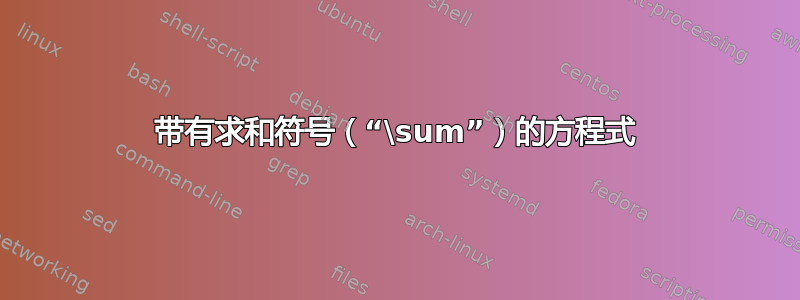
答案1
写法f'与写法相同f^{\prime};对于双素数,写法为 ,f''依此类推。代码^'错误。
此外,您的代码中还有错误的(不仅仅是无用的)括号:
\begin{equation} \label{eq:Vpi(s)}
V^{\pi}(s) = \sum_{a}\pi(s,a) \sum_{s'}
\mathcal{P}^{a}_{ss'} \bigl[\mathcal{R}^{a}_{ss'} + \gamma V^{\pi}(s') \bigr]
\end{equation}
使用\biggl[和\biggr]代替不合格的,\bigg以便使括号具有正确的分隔符性质。但是,大小太大:\bigl[和\bigr]就足够了。
最好使用语义标签的名称,而不是eq24在文档准备期间可能会更改的数字。如果您使用\label{eq:Vpi(s)}(或您喜欢的任何名称),则引用将不依赖于实际数字。
如果您确实想要交错的下标和上标,请参阅下面的代码。
\documentclass{article}
\usepackage{amsmath}
\usepackage{tensor}
\begin{document}
Your formula (with the main fixes)
\begin{equation} \label{eq24}
\begin{split}
V^{\pi}(s) = {\sum_{a}\pi(s,a)}
\sum_{s'} \mathcal{P}{{^a}_{{ss}'}} \bigg[{\mathcal{R}{{^a}_{{ss}'}}} + \gamma {V^{\pi}}(s') \bigg]
\end{split}
\end{equation}
The same with the suggested fixes
\begin{equation} \label{eq:Vpi(s)}
V^{\pi}(s) = \sum_{a}\pi(s,a) \sum_{s'}
\mathcal{P}^{a}_{ss'} \bigl[\mathcal{R}^{a}_{ss'} + \gamma V^{\pi}(s') \bigr]
\end{equation}
If you want staggered superscripts and subscripts, it's better to use tensor
\begin{equation} \label{eq:Vpi(s)mod}
V^{\pi}(s) = \sum_{a}\pi(s,a) \sum_{s'}
\tensor{\mathcal{P}}{^{a}_{ss'}}
\bigl[\tensor{\mathcal{R}}{^{a}_{ss'}} + \gamma V^{\pi}(s') \bigr]
\end{equation}
\end{document}
答案2
一般'不需要^,因此该字符superscript在所有字体中都已默认就位,如果需要^则必须使用\prime而不是',参考以下标签:
\documentclass{book}
\usepackage{mathtools}
\begin{document}
\begin{equation} \label{eq24}
V^{\pi}(s) = \sum_{a}\pi(s,a)
\sum_{s^{\prime}} \mathcal{P}{{^a}_{{ss}^{\prime}}}
\biggl[{\mathcal{R}{{^a}_{{ss}^{\prime}}}} + \gamma
{V^{\pi}}(s^{\prime}) \biggr]
\end{equation}
\end{document}
splitPS:在这种情况下无需使用环境......
答案3
规则是,我们写X_{subscript}^{superscript},但单个字符或单个命令(以单个字符的形式实现此目的)周围的括号是不必要的。因为这包括X求和运算符的情况,所以我们不需要更多的括号(除了非零命令,例如\mathcal)。因此可以使用
V^\pi\left(s\right)=\sum_a\pi\left(s,\,a\right)\sum_{s^\prime}\mathcal{P}_{ss^\prime}^a\left[\mathcal{R}_{ss^\prime}^a+\gamma V^\pi\left(s^\prime\right)\right]
我在括号前面使用了\left和 ,\right以便根据内容调整它们的大小,并在函数参数\,之间使用空格\pi。您可以预览结果这里。
我说一个能这样做,但方括号看起来比原始图像中的要小一些。我不知道是否应该分别将\left[和\right]替换为\big[和\big],或者\bigg[和\bigg],甚至这些. (使用\Big或\Bigg会导致更大的括号,远远超出您的需要,但这对于其他用例来说值得了解。)您也可以尝试完全删除某些圆括号前面的\leftand ,但在的情况下您可能会后悔。\rights^\prime




