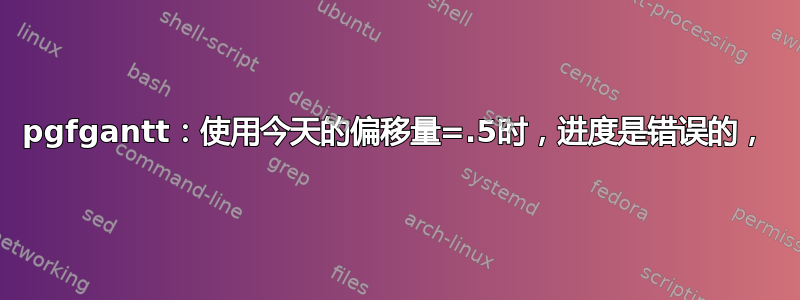
当我不使用时今日偏移=.5,我得到了这个:
因此灰色的进展是正确的。现在如果我添加今日偏移=.5,我得到了这个:
灰度级数不再是 50%。我该如何消除级数上的偏移?
提前致谢。
示例代码 (今日偏移=.5是选项中的第 8 条规则):
\documentclass[tikz,border=5mm]{standalone}
\usepackage[utf8]{inputenc}
\usepackage[french]{babel}
\usepackage[T1]{fontenc}
\usepackage{pgfgantt}
\begin{document}
\definecolor{barblue}{RGB}{153,204,254}
\definecolor{groupblue}{RGB}{51,102,254}
\definecolor{linkred}{RGB}{165,0,33}
\renewcommand\sfdefault{phv}
\renewcommand\mddefault{mc}
\renewcommand\bfdefault{bc}
\sffamily
\begin{ganttchart}[
x unit=0.4cm,
y unit title=1.2cm,
y unit chart=.6cm,
canvas/.append style={fill=none, draw=black!30, line width=.75pt},
hgrid style/.style={draw=black!30, line width=.75pt},
vgrid={*1{draw=black!30, line width=.75pt}},
% Tell at which week we are right now & style of today line
today=3,
today offset=.5,
today rule/.style={
draw=black!64,
dash pattern=on 3.5pt off 4.5pt,
line width=1.5pt
},
today label font=\small\bfseries,
today label=Current Week,
% Title options
title/.style={draw=none, fill=none},
title label font=\bfseries\footnotesize,
title label node/.append style={below=7pt},
include title in canvas=false,
% Style of ganttgroup's title
bar label font=\mdseries\small\color{black!70},
bar label node/.append style={left=0.40cm},
% Style of bars
bar/.append style={draw=none, fill=black!63},
bar incomplete/.append style={fill=barblue},
bar progress label font=\mdseries\footnotesize\color{black!70},
% Syle of groups
group incomplete/.append style={fill=groupblue},
group left shift=0,
group right shift=0,
group height=.2,
group peaks tip position=0,
group label node/.append style={left=0.25cm},
group progress label font=\bfseries\small,
% Syle of milestones
milestone progress label text=,
milestone label font=\mdseries\small\color{red!60},
milestone label node/.append style={left=0.40cm},
milestone/.append style={anchor=east,xshift=-1pt},
redMile/.style={milestone/.append style={fill=red}}, % Option red milestone
]{1}{18}
% Gantt's title = Weeks
\gantttitle[
title label node/.append style={below left=7pt and -3pt}
]{WEEKS:\quad1}{1}
\gantttitlelist{2,...,18}{1} \\ % Indication of week's number
% === Organisation du projet
\ganttgroup[]{Organisation du projet}{2}{18} \\
\ganttbar[progress=50]{Ecrire le cahier des charges}{2}{3} \\
\ganttmilestone[redMile]{Rendu du cahier des charges}{4} \\
\ganttbar[progress=0]{Préparer la défense intermédiaire}{4}{4} \\
\ganttmilestone[redMile]{Défense intermédiaire}{5} \\
\ganttbar[progress=0]{Ecrire le rapport}{3}{17} \\
\ganttmilestone[redMile]{Rendu du projet}{17} \\
\ganttbar[progress=0]{Préparer la défense finale}{18}{18} \\
\ganttmilestone[redMile]{Défense finale}{18} \\
\end{ganttchart}
\end{document}




