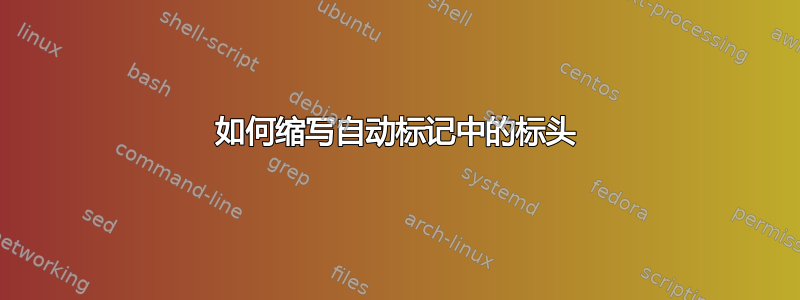
我必须遵循设置
\documentclass[12pt,a4paper]{scrreprt}
\usepackage[automark,headsepline]{scrlayer-scrpage}
\automark[chapter]{chapter}
\renewcommand{\chaptermarkformat}{}
\cfoot[\pagemark]{\pagemark}
\rehead{Chapter \thechapter}
\lohead{\headmark} %% <--- This results in too long marks
\begin{document}
\chapter[xxx really long title xxx xxx really long title xxx xxx really long title xxx]{Study 1}
\label{study1}
\section*{xxx really long title xxx xxx xxx xxx xxx xxx xxx xxx xxx xxx xxx xxx xxx xxx xxx}
\end{document}
自从自动标记使用 中的目录条目\lohead,它有 3 行,太长了。有没有办法调整一些 latex 变量,而不是Study 1采用较长的目录条目?
答案1
如果您激活 klasse 选项*,则可以在分段宏的可选参数中headings=optiontohead|optiontotoc|optiontoheadandtoc使用选项head={…}和。tocentry={…}
\documentclass[12pt,a4paper,headings=optiontohead]{scrreprt}
\usepackage[automark,headsepline]{scrlayer-scrpage}
\automark[chapter]{chapter}
\usepackage{lipsum}% only for demonstration
\begin{document}
\tableofcontents
\chapter[tocentry={Only in ToC (A)},head={Only in Head (A)}]{Only in Text (A)}
\lipsum
\chapter[Only in Head (B)]{In ToC and Text (B)}
\lipsum
\chapter[head={Only in Head (C)}]{In ToC and Text (C)}
\lipsum
\chapter[tocentry={Only in ToC (D)}]{In Head and Text (D)}
\lipsum
\chapter{Everywhere (E)}
\lipsum
\end{document}
(*) 所有可能的三种设置都会激活对分段宏的可选参数的扩展支持。您给出的选项定义了当您像往常一样使用可选参数时会发生什么。(第四个可能的值optiontotocandhead只是的同义词optiontoheadandtoc)


