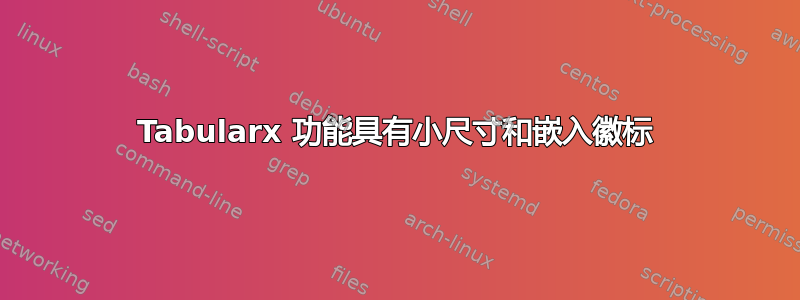
答案1
目前,您的问题很不幸有些不清楚。您的问题到底是什么?是如何将图像插入单元格,是对齐方式,还是列宽……
但是,这里有一个 MWE,它创建了两个与您的问题有些相似的表:
\documentclass{article}
\usepackage{tabularx}
\usepackage{graphicx}
\usepackage{makecell}
\usepackage[export]{adjustbox}
\usepackage[table]{xcolor}
\definecolor{mylightgray}{RGB}{240,240,240}
\definecolor{mydarkgray}{RGB}{130,130,130}
\usepackage{lipsum} % For filler text, provedes the \lipsum command. Do not use in your real document.
\begin{document}
\noindent
\begin{tabularx}{\textwidth}{|r|X|l|}
\hline
\multicolumn{1}{|c|}{\includegraphics[width=2cm,valign=c]{example-image}} & \Large \makecell{Some large Text} & \makecell{\scriptsize some text\\ \Large text}\\
\hline
\cellcolor{mylightgray} text text: & \multicolumn{2}{l|}{\color{red} some red text} \\
\hline
\cellcolor{mylightgray} some other text: & \begin{tabular*}{\hsize}{@{\extracolsep{\fill}}@{}lr@{}} text & \multicolumn{1}{|r@{}}{\cellcolor{mylightgray}text:} \end{tabular*} & \color{red} red text\\
\hline
\end{tabularx}
\bigskip
\noindent
\begin{tabularx}{\textwidth}{|X|}
\hline
\rowcolor{mylightgray}\makecell{Abstract:} \\ \hline
\lipsum[4] Some more text \\ \hline
\end{tabularx}
\end{document}




