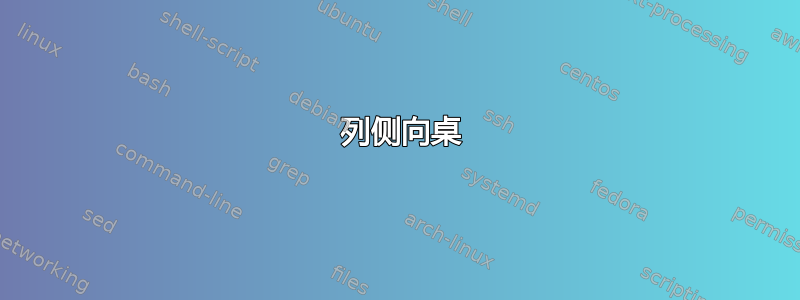
这是我的表格,但我不知道如何在右侧安排另外 4 列。
\begin{sidewaystable}
\centering
\caption{Realtime forecast RMSEs}
\label{forecast}
\begin{tabular}{@{}l
c
*{6}{S[table-format=1.6, group-digits=false]}
S[table-format=-1.6, group-digits=false]
S[table-format=1.6, group-digits=false]@{}}
\toprule
\multirow{2}[3]{*}{\bfseries Parameters} & \multicolumn{2}{c}{\makecell{\bfseries $S\&P$ \\ $\boldsymbol{h=2Q}$}} &
\multicolumn{2}{c}{\makecell{\bfseries GDP \\ $\boldsymbol{h=2Q}$}} &
\multicolumn{2}{c}{\makecell{\bfseries Unemployment \\ \bfseries $\boldsymbol{h=2Q}$}} &
\multicolumn{2}{c}{\makecell{\bfseries house price index \\ \bfseries $\boldsymbol{h=2Q}$}} &
\multicolumn{2}{c}{\makecell{\bfseries Inflation \\ \bfseries $\boldsymbol{h=2Q}$}} \\
\cmidrule(lr){2-3} \cmidrule(lr){4-5} \cmidrule(lr){6-7} \cmidrule(lr){8-9}
& \multicolumn{1}{c}{\bfseries Mean} & \multicolumn{1}{c}{\bfseries RMSE} & \multicolumn{1}{c}{\bfseries Mean} & \multicolumn{1}{c}{\bfseries RMSE} & \multicolumn{1}{c}{\bfseries Mean} & \multicolumn{1}{c}{\bfseries RMSE} & \multicolumn{1}{c}{\bfseries Mean} & \multicolumn{1}{c}{\bfseries RMSE} \\
\midrule
$b_k = 0$ & & & & & & & & \\
\hspace{7pt} $\beta$ & 0.097 & 0.009& 0.245 & 0.009 & 0.013 & 0.089 & 0.003& 0.078 \\
\hspace{7pt} $\sigma$ & 0.003 & 0.013 & 0.077& 0.015 & 0.065 & 0.002 & 0.074& 0.000\\
\hspace{7pt} $\theta$ & 0.184 & 0.045 & 0.069 & 0.078 & 0.005 & 0.046 & 0.078 & 0.055 \\
\hspace{7pt} $\delta$ & 0.165 & 0.036 & 0.078 & 0.004 & 0.063& 0.015 & 0.045 & 0.077\\
\addlinespace
$b_k \neq 0$ & & & & & & & & \\
\hspace{7pt} $\beta$ & 0.002 & 0.889 & 0.764 & 0.445 & 0.057 & 0.447 & 0.008 & 0.078 \\
\hspace{7pt} $\sigma$ & 0.001 & 0.446 & 0.003 & 0.096 & 0.065 & 0.047 & 0.005 & 0.054\\
\hspace{7pt} $\theta$ & 0.004 & 0.410 & 0.004 & 0.080 & 0.045 & 0.004 & 0.014& 0.036\\
\hspace{7pt} $\delta$ & 0.005 & 0.780 & 0.002 & 0.070 & 0.052 & 0.046 & 0.051 & 0.065 \\
\bottomrule
\end{tabular}
\end{sidewaystable}
但是,输出结果如下:
答案1
你的问题不太清楚。你已经填好了 8 列,还有两列的标题,但尚未定义。这是否意味着你想再多两列?无论如何,你只需定义你想要的列数并在其中添加数据:
\documentclass{article}
\usepackage{bm} % new
\usepackage{rotating}
\usepackage{siunitx}
\usepackage{booktabs, makecell, multirow, threeparttable}
\usepackage{caption}
\usepackage{xparse} % new
\NewExpandableDocumentCommand\mcc{O{1}m}
{\multicolumn{#1}{>{\bfseries}c}{#2}}
\begin{document}
\begin{sidewaystable}
\centering
\caption{Realtime forecast RMSEs for $\bm{h=2Q}$}
\label{forecast}
\begin{threeparttable}
\begin{tabular}{@{}
>{$}c< {$}
*{12}{S[table-format=1.3]} % <--
@{}}
\toprule
\multirow{2.4}{3em}{\bfseries Para- meter}
& \mcc[2]{$\bm{S\&P$}\tnote{a}}
& \mcc[2]{GDP\tnote{b}}
& \mcc[2]{Unemploy.}
& \mcc[2]{HPI\tnote{c}} \\
\cmidrule(l){2-3} \cmidrule(l){4-5} \cmidrule(l){6-7}
\cmidrule(l){8-9} \cmidrule(l){10-11} \cmidrule(l){12-13}
& \mcc{Mean} & \mcc{RMSE} & \mcc{Mean} & \mcc{RMSE} & \mcc{Mean} & \mcc{RMSE}
& \mcc{Mean} & \mcc{RMSE} & \mcc{Mean} & \mcc{RMSE} & \mcc{Mean} & \mcc{RMSE} \\
\midrule
b_k = 0 & \mcc[10]{} \\
\beta & 0.097 & 0.009 & 0.245 & 0.009 & 0.013 & 0.089 & 0.003 & 0.078 & & & & \\
\sigma & 0.003 & 0.013 & 0.077 & 0.015 & 0.065 & 0.002 & 0.074 & 0.000 & & & & \\
\theta & 0.184 & 0.045 & 0.069 & 0.078 & 0.005 & 0.046 & 0.078 & 0.055 & & & & \\
\delta & 0.165 & 0.036 & 0.078 & 0.004 & 0.063 & 0.015 & 0.045 & 0.077 & & & & \\
\addlinespace
b_k\neq 0 & \mcc[12]{} \\
\beta & 0.002 & 0.889 & 0.764 & 0.445 & 0.057 & 0.447 & 0.008 & 0.078 & & & & \\
\sigma & 0.001 & 0.446 & 0.003 & 0.096 & 0.065 & 0.047 & 0.005 & 0.054 & & & & \\
\theta & 0.004 & 0.410 & 0.004 & 0.080 & 0.045 & 0.004 & 0.014 & 0.036 & & & & \\
\delta & 0.005 & 0.780 & 0.002 & 0.070 & 0.052 & 0.046 & 0.051 & 0.065 & & & & \\
\bottomrule
\end{tabular}
\begin{tablenotes}[para, flushleft]
\item[a] S\&P ...,
\item[b] GDP ...,
\item[c] Hause Price Index.
\end{tablenotes}
\end{threeparttable}
\end{sidewaystable}
\end{document}
这使:
在上面的代码中,我重新定义了S列,添加了threeparttable for use oftablenotes macro\tnote` 来解释列标题中缩短的含义。




