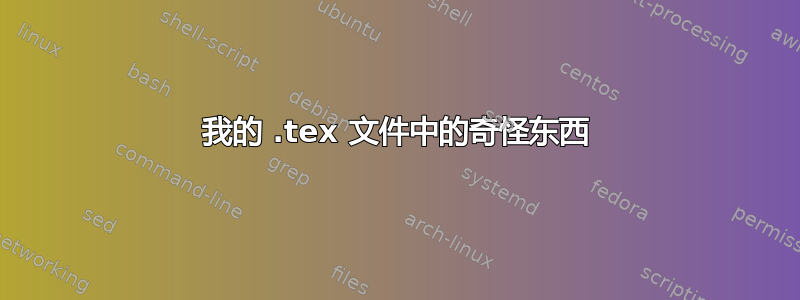
我的文件有问题,.tex文本中显示“[chapter]”和“(nd).”,我不想这样做。这些词不出现在我的文本中。这个问题在我更改 bibstyle 后出现。
我的 .tex 看起来像这样:
\documentclass[
article,
12pt,
oneside,
a4paper,,
english,
english
]{abntex2}
\usepackage{mathtools}% http://ctan.org/pkg/mathtools
\usepackage[brazilian,hyperpageref]{}
\usepackage[alf]{abntex2cite}
\usepackage{times}
\usepackage[T1]{fontenc}
\usepackage[utf8]{inputenc}
\usepackage{indentfirst}
\usepackage{nomencl} % Lista de simbolos
\usepackage{color} % Controle das cores
\usepackage{graphicx} % Inclusão de gráficos
\usepackage{subfig} % Subfiguras com títulos
\usepackage{caption} % Nota de rodapé - figuras
\captionsetup{format=hang}
\usepackage{tabularx}
\usepackage{float}
\usepackage{fancyhdr}
\usepackage{adjustbox}
\usepackage{ifpdf}
\ifpdf%
\usepackage{pdflscape}
\else
\usepackage{lscape} % Modo paísagem
\fi
\usepackage{epstopdf} % Para figuras de alta resolução EPS
\usepackage{scrextend}
\usepackage{footmisc}
\usepackage{rotating}
\usepackage{microtype}
\usepackage[toc,page]{appendix}
% para melhorias de justificação
\usepackage{ctable} % Suporte para configuração de tabelas - rodapés fixos
\usepackage{longtable} % Para tabelas em landscape
\usepackage{booktabs} % Ajustes tabelas
\usepackage{cleveref} % Referenciar tabelas com ctable package \cref{}
\usepackage{float} % H - Fixar posição de figura/tabela - evitar flutuação se necessário
\usepackage{xcolor,colortbl} % Colorir tabelas
\usepackage{caption}
\usepackage{amsmath}
\usepackage{amsthm,amsmath,amssymb}
\usepackage{blindtext}
\usepackage{indentfirst}
\usepackage{multirow}
\usepackage{lipsum}% http
\usepackage{longtable, ltcaption}
\usepackage[toc,page]{appendix}
\usepackage{scrlayer}
\DeclareNewLayer[
background,
rightmargin,
contents={%
\parbox[b][\layerheight][c]{\dimexpr\footskip+\footheight\relax}{%
\hfill\rotatebox{90}{\pagemark}}}
]{lscape.foot}
\DeclareNewLayer[
background,
textarea,
addhoffset=\dimexpr-\headsep-\headheight\relax,
width=\dimexpr\headsep+\headheight\relax,
contents={\hfill\rotatebox{90}{\headmark}\hspace*{\headsep}}
]{lscape.head}
\DeclareNewPageStyleByLayers{lscape}{lscape.foot,lscape.head}
\usepackage{trivfloat}
\trivfloat{chart} % cria nova lista com nome: ``char''
\usepackage[labelfont=bf,textfont=md]{caption}
\usepackage[format=plain,
justification=raggedright,singlelinecheck=false]{caption}
%--------------------------------------------------------------
% CONFIGURAÇÃO DO PAPER
%--------------------------------------------------------------
% Definição de margens - package geometry
\usepackage[left=2.5cm, right=2.5cm, top=2.5cm, bottom=2.50cm]{geometry}
% Recuo do parágrafo :
\setlength{\parindent}{1.25cm}
% Controle do espaçamento entre um parágrafo e outro % \onelineskip
\setlength{\parskip}{0.0cm}
% Espaçamento entre linhas
\SingleSpacing
%\OnehalfSpacing
% Informações de autoria PDF e cores de links e citações
% Definir cor de citação
\definecolor{blue}{RGB}{30,50,100}
\hypersetup{
pagebackref=true,
pdftitle={\@title},
pdfauthor={\@author},
pdfsubject={Artigo},
pdfcreator={LaTeX},
pdfkeywords={.}{.},
colorlinks=true, % false: boxed links; true: colored links
linkcolor=blue, % color of internal links
citecolor=blue, % color of links to bibliography
filecolor=magenta, % color of file links
urlcolor=blue,
bookmarksdepth=4
}
\newtheorem{theorem}{Teorema}[section]
\newtheorem{lemma}[theorem]{Lema}
\newtheorem{proposition}[theorem]{Proposição}
\newtheorem{corollary}[theorem]{Corolário}
%\newenvironment{proof}[1][Prova]
\renewcommand\qedsymbol{$\blacksquare$}
% Ajustamento de colunas de tabelas
\usepackage{array}
\newcolumntype{L}[1]{>{\raggedright\let\newline\\\arraybackslash\hspace{0pt}}m{#1}}
\newcolumntype{C}[1]{>{\centering\let\newline\\\arraybackslash\hspace{0pt}}m{#1}}
\newcolumntype{R}[1]{>{\raggedleft\let\newline\\\arraybackslash\hspace{0pt}}m{#1}}
%------------------------------------------------------------------------------------------------------
%Normas da revista
\renewcommand*\thesection{\textbf{\arabic{section}.}}
\renewcommand*\thesubsection{\textbf{\arabic{section}.\arabic{subsection}}}
\makeatletter
\newcommand{\mathleft}{\@fleqntrue\@mathmargin0pt}
\newcommand{\mathcenter}{\@fleqnfalse}
\makeatother
\usepackage{apacite}
\setkomafont{author}{\scshape}
\usepackage{blindtext}
\usepackage{manyfoot}
\DeclareNewFootnote{A}[alph]
\DeclareNewFootnote{B}[arabic]
\DeclareNewFootnote{C}[fnsymbol]
\usepackage{setspace} % espacamento entre linhas
% padrao 1.5 de espacamento entre linhas
%\setstretch
%--------------------------------------------------------------
% CAPA E/OU FOLHA DE ROSTO
% -------------------------------------------------------------
\begin{document}
\bibliographystyle{apacite}
\section{\textbf{Introduction}}
Something \cite{myers1984six} said
\renewcommand\refname{\textbf{References}}
\bibliography{references.bib}
\end{document}
答案1
简化你的事情:
\documentclass[
article,
12pt,
oneside,
a4paper,
english
]{abntex2}
\usepackage{filecontents}
\begin{filecontents*}{\jobname.bib}
@book{Knu86,
author = {Knuth, Donald E.},
year = {1986},
title = {The \TeX book},
}
\end{filecontents*}
\usepackage[alf]{abntex2cite}
\usepackage[T1]{fontenc}
\usepackage[utf8]{inputenc}
\usepackage{filecontents}
\begin{filecontents*}{\jobname.bib}
@book{Knu86,
author = {Knuth, Donald E.},
year = {1986},
title = {The \TeX book},
}
\end{filecontents*}
\begin{document}
Something \cite{Knu86} said
\bibliography{\jobname} % if you’re using BibTeX
\end{document}



