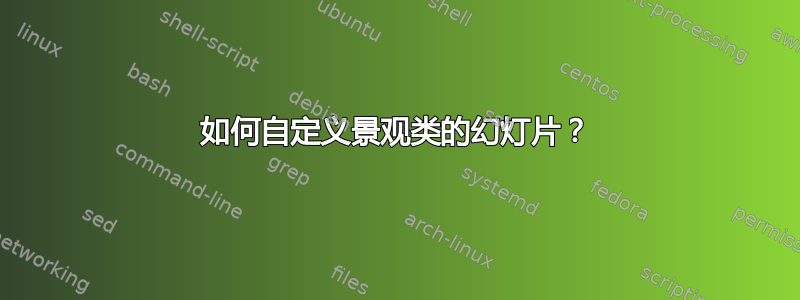
我想使用景观类/幻灯片进行演示,但我需要按顺序对其进行自定义:
- 有一个大纲
- 设置导航栏
- 插入图片
你认为这可能吗?这是 MWE,可在此处找到https://texblog.org/2008/01/21/create-your-slides-presentations-with-latex/:
\documentclass[landscape]{slides}
\usepackage[landscape]{geometry}
\usepackage{color}
\usepackage{amsfonts}
\usepackage{bm}
\begin{document}
\begin{slide}
\textcolor{blue}{\Large{Distance}\footnote{Source: Wolfram MathWorld}}
\begin{itemize}
\item{The distance between two points is the length of the path connecting them.}
\item In the plane, the distance between points $(x_1, y_1)$ and $(x_2, y_2)$ is given by the Pythagorean theorem,
$$d=\sqrt{(x_2-x_1)^2+(y_2-y_1)^2}$$
\end{itemize}
\end{slide}
\begin{slide} \textcolor{blue}{\Large{Distance con't}}
\begin{itemize}
\item In Euclidean three-space, the distance between points $(x_1, y_1, z_1)$ and $(x_2, y_2, z_2)$ is
$$d=\sqrt{(x_2-x_1)^2+(y_2-y_1)^2+(z_2-z_1)^2}$$
\item In general, the distance between points \textbf{x} and \textbf{y} and in a Euclidean space $\mathbb{R}^n$ is given by
$$d=|\boldsymbol{x}-\boldsymbol{y}|=\sqrt{\sum^n_{i=1}{|x_i-y_i|^2}}$$
\end{itemize}
\end{slide}
\end{document}


