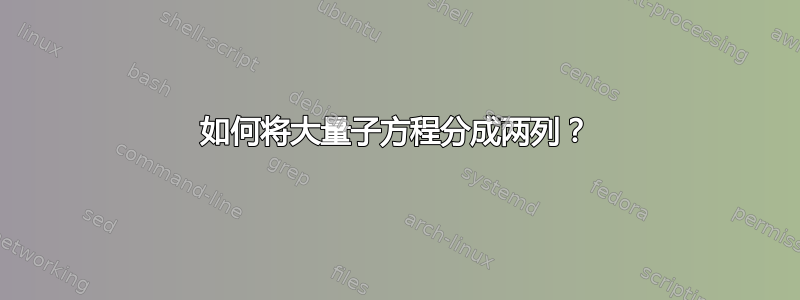
我有 9 个 3x3 矩阵,我想将它们排列成两列,这样它们就不会占据页面中间的一大片狭窄区域。这是我目前所拥有的:
\begin{subequations}
\begin{align}
\vec{\vec{T}}^{(0)}_{0}=\begin{pmatrix}
1 & 0 & 0 \\
0 & 1 & 0 \\
0 & 0 & 1
\end{pmatrix}
\\
\vec{\vec{T}}^{(1)}_{1}=\begin{pmatrix}
1 & 0 & 0 \\
0 & 1 & 0 \\
0 & 0 & 1
\end{pmatrix}
\\
\vec{\vec{T}}^{(1)}_{0}=\begin{pmatrix}
1 & 0 & 0 \\
0 & 1 & 0 \\
0 & 0 & 1
\end{pmatrix}
\\
\vec{\vec{T}}^{(1)}_{-1}=\begin{pmatrix}
1 & 0 & 0 \\
0 & 1 & 0 \\
0 & 0 & 1
\end{pmatrix}
\\
\vec{\vec{T}}^{(2)}_{2}=\begin{pmatrix}
1 & 0 & 0 \\
0 & 1 & 0 \\
0 & 0 & 1
\end{pmatrix}
\\
\vec{\vec{T}}^{(2)}_{1}=\begin{pmatrix}
1 & 0 & 0 \\
0 & 1 & 0 \\
0 & 0 & 1
\end{pmatrix}
\\
\vec{\vec{T}}^{(2)}_{0}=\begin{pmatrix}
1 & 0 & 0 \\
0 & 1 & 0 \\
0 & 0 & 1
\end{pmatrix}
\\
\vec{\vec{T}}^{(2)}_{-1}=\begin{pmatrix}
1 & 0 & 0 \\
0 & 1 & 0 \\
0 & 0 & 1
\end{pmatrix}
\\
\vec{\vec{T}}^{(2)}_{-2}=\begin{pmatrix}
1 & 0 & 0 \\
0 & 1 & 0 \\
0 & 0 & 1
\end{pmatrix}
\end{align}
\end{subequations}
我想知道我是否可以将它们排列成两列,以便它们不会在页面中间形成一个细长的列表?
谢谢
答案1
根据猜测,不使用multicol环境:
\documentclass{article}
\usepackage{amsmath}
\usepackage{tabularx}
\begin{document}
\begin{subequations}
\begin{tabularx}{\linewidth}{@{} *{2}{>{$\displaystyle}X<{$}} @{}}
\begin{aligned}[t]
\vec{\vec{T}}^{(0)}_{0} & =
\begin{pmatrix}
1 & 0 & 0 \\
0 & 1 & 0 \\
0 & 0 & 1
\end{pmatrix} \\
\vec{\vec{T}}^{(1)}_{1} & =
\begin{pmatrix}
1 & 0 & 0 \\
0 & 1 & 0 \\
0 & 0 & 1
\end{pmatrix} \\
\vec{\vec{T}}^{(1)}_{0} & =\begin{pmatrix}
1 & 0 & 0 \\
0 & 1 & 0 \\
0 & 0 & 1
\end{pmatrix} \\
\vec{\vec{T}}^{(1)}_{-1} & =
\begin{pmatrix}
1 & 0 & 0 \\
0 & 1 & 0 \\
0 & 0 & 1
\end{pmatrix} \\
\vec{\vec{T}}^{(2)}_{2}& =
\begin{pmatrix}
1 & 0 & 0 \\
0 & 1 & 0 \\
0 & 0 & 1
\end{pmatrix}
\end{aligned}
&
\begin{aligned}[t]
\vec{\vec{T}}^{(2)}_{1} & =
\begin{pmatrix}
1 & 0 & 0 \\
0 & 1 & 0 \\
0 & 0 & 1
\end{pmatrix} \\
\vec{\vec{T}}^{(2)}_{0} & =
\begin{pmatrix}
1 & 0 & 0 \\
0 & 1 & 0 \\
0 & 0 & 1
\end{pmatrix} \\
\vec{\vec{T}}^{(2)}_{-1} & =
\begin{pmatrix}
1 & 0 & 0 \\
0 & 1 & 0 \\
0 & 0 & 1
\end{pmatrix} \\
\vec{\vec{T}}^{(2)}_{-2} & =
\begin{pmatrix}
1 & 0 & 0 \\
0 & 1 & 0 \\
0 & 0 & 1
\end{pmatrix}
\end{aligned}
\end{tabularx}
\end{subequations}
\end{document}
答案2
使用一些技巧来掩盖我们的踪迹......
\documentclass{article}
\usepackage{amsmath}
\usepackage{multicol}
\usepackage{kantlipsum} % for context
\newcommand{\matr}[1]{\vec{\vec{#1}}}
\begin{document}
\kant[1]
\begin{subequations}
\setlength{\abovedisplayskip}{0pt}
\setlength{\belowdisplayskip}{0pt}
\setlength{\columnsep}{4em}
\begin{multicols}{2}
\vspace*{-2\baselineskip}
\begin{flalign}
\qquad
\matr{T}^{(0)}_{0}&=\begin{pmatrix}
1 & 0 & 0 \\
0 & 1 & 0 \\
0 & 0 & 1
\end{pmatrix}
&&\\
\matr{T}^{(1)}_{1}&=\begin{pmatrix}
1 & 0 & 0 \\
0 & 1 & 0 \\
0 & 0 & 1
\end{pmatrix}
&&\\
\matr{T}^{(1)}_{0}&=\begin{pmatrix}
1 & 0 & 0 \\
0 & 1 & 0 \\
0 & 0 & 1
\end{pmatrix}
&&\\
\matr{T}^{(1)}_{-1}&=\begin{pmatrix}
1 & 0 & 0 \\
0 & 1 & 0 \\
0 & 0 & 1
\end{pmatrix}
&&\\
\matr{T}^{(2)}_{2}&=\begin{pmatrix}
1 & 0 & 0 \\
0 & 1 & 0 \\
0 & 0 & 1
\end{pmatrix}
&&
\end{flalign}
\begin{flalign}
\qquad
\matr{T}^{(2)}_{1}&=\begin{pmatrix}
1 & 0 & 0 \\
0 & 1 & 0 \\
0 & 0 & 1
\end{pmatrix}
&&\\
\matr{T}^{(2)}_{0}&=\begin{pmatrix}
1 & 0 & 0 \\
0 & 1 & 0 \\
0 & 0 & 1
\end{pmatrix}
&&\\
\matr{T}^{(2)}_{-1}&=\begin{pmatrix}
1 & 0 & 0 \\
0 & 1 & 0 \\
0 & 0 & 1
\end{pmatrix}
&&\\
\matr{T}^{(2)}_{-2}&=\begin{pmatrix}
1 & 0 & 0 \\
0 & 1 & 0 \\
0 & 0 & 1
\end{pmatrix}
&&
\end{flalign}
\end{multicols}
\end{subequations}
\kant[2]
\end{document}
该kantlipsum包仅用于提供模拟文本。
你会意识到定义的重要性,\matr当你决定用双箭头将古老的符号改为现代的符号时,这只需要改变一行。




