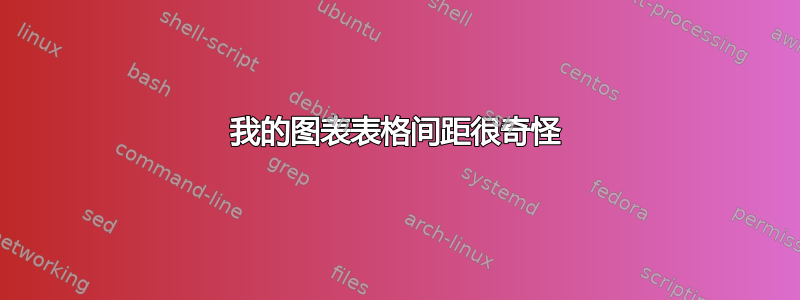
我的图表以某种方式打印出一些条目之间的奇怪间距,我无法弄清楚这种行为。
其生产方式如下:
\cleardoublepage
\phantomsection
\addcontentsline{toc}{chapter}{\listfigurename}
\listoffigures
这些是我正在使用的软件包:
\documentclass[a4paper, 12pt, oneside,toc=chapterentrywithdots, openany]{scrbook}
% INCLUDES
\usepackage[backend=bibtex]{biblatex} % Zitierstil [Zahl]
%\usepackage[backend=biber,style=authoryear-ibid]{biblatex} % Zitierstil Autor(Jahr) im Text
\usepackage[
%showframe,% Seitenlayout anzeigen
left=3cm,
right=2.5cm,
top=2.5cm,
bottom=2.5cm,
%includeheadfoot
]{geometry}
\usepackage{multirow}
\usepackage[ngerman]{babel}
\usepackage[utf8]{inputenc}
\usepackage[list=true, font=large, labelfont=bf,
labelformat=brace, position=top]{subcaption}
\usepackage[T1]{fontenc}
\usepackage{mathptmx}
\usepackage{lmodern}
\usepackage{amsmath}
\usepackage{amsfonts}
\usepackage{amssymb}
\usepackage{textcomp}
\usepackage{textgreek}
\usepackage[hidelinks]{hyperref}
\usepackage[figure]{hypcap}
\usepackage{graphicx}
\usepackage{tocloft}%conflicts with subfigure, needet for table of equations
\usepackage{epstopdf}
\usepackage{float}
\usepackage{booktabs}
\usepackage{caption}
\usepackage{csquotes}
\usepackage{scrlayer-scrpage}
\usepackage{rotating}
\usepackage{etoc}
\pagestyle{scrheadings}
% damit \chapter Seiten ebenso die Seitenzahl rechts Anzeigen.
\ofoot[\pagemark]{\pagemark}
% um "andere" Seitenzahlen zu löschen
\cfoot[]{}
\
\usepackage{url}
\usepackage{blindtext}
\usepackage{rotating}
\usepackage{adjustbox}
\usepackage{listings}
\usepackage{chngcntr}
\counterwithout{figure}{chapter}
\counterwithout{table}{chapter}
\usepackage{xcolor}
%\usepackage[footnote]{acronym}% Acronyme in Fußzeile
%\usepackage[footnote,printonlyused]{acronym}% Acronyme in Fußzeile , nur beim ersten vorkommen im text
\usepackage[]{acronym}% Acronyme aussschrieben und danach in klammern abkürzung anfügen.
\usepackage{enumitem}
\usepackage{chngcntr}
\usepackage{booktabs}
\usepackage{setspace}
\onehalfspacing
\usepackage{tikz,pgfplots}
%TODO PAKET AKTIVIEREN/DEAKTIVIEREN
%\usepackage[german,colorinlistoftodos,prependcaption]{todonotes}% Todo Paket Aktiv
\usepackage[disable]{todonotes}%Todo Paket deaktivieren für Finale version
答案1
默认情况下,LOF 和 LOT 中的图表按章节分组。标准类别book也report一样。
KOMA-Script 类提供了listof=nochaptergap删除不同章节的图形或表格条目之间的间隙的选项。
例子:
\documentclass[listof=nochaptergap,listof=totoc]{scrbook}
\counterwithout{figure}{chapter}
\begin{document}
\tableofcontents
\listoffigures
\chapter{First chapter}
\begin{figure}
\caption{First figure}
\end{figure}
\begin{figure}
\caption{Second figure}
\end{figure}
\chapter{Second chapter}
\begin{figure}
\caption{Third figure}
\end{figure}
\end{document}
补充说明:
不要加载tocloft带有 KOMA-Script 类的包。这些类会自动加载和使用 KOMA-Script 包tocbasic。因此,无需额外包即可创建附加列表。
不要手动将 LOF 添加到 TOC。您可以改用类选项listof=totoc。但是包tocloft会破坏此功能,因此不要将此包与 KOMA-Script 类一起使用。还会破坏MWE 中的tocloft选项。toc=chapterentrywithdots
不要多次加载软件包。最新的 TeX 发行版不需要软件包chngcntr和。软件包加载,这会加载和。inputencpgfplotstikzgraphicxxcolor
hyperref在其他包之后加载。
另请参阅有关字体的问题下方@DavidCarlisle 的评论。




