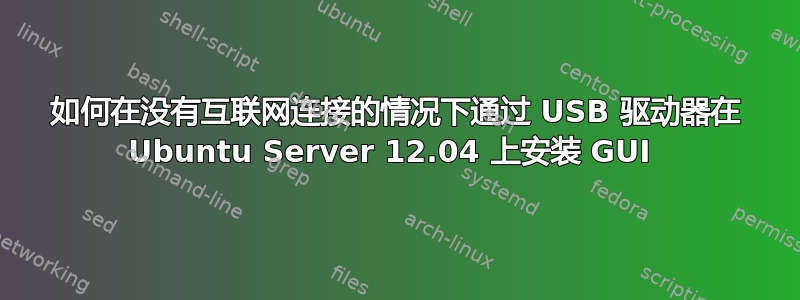
如何在没有互联网连接的情况下通过 USB 驱动器在 Ubuntu Server 12.04 上安装 GUI
答案1
我认为你的 USB 上有 ubuntu 桌面。否则你必须访问http://cdimage.ubuntu.com/ubuntu/releases/12.04/release/并下载适合您的架构的 ubuntu-desktop 映像。然后创建一个启动 usb。
首先,你必须删除(或者在前面添加 # 来注释掉)所有行/etc/apt/sources.list,/etc/apt/sources.list.d/*这样你就可以调用
sudo apt-get update
sudo apt-get dist-upgrade
没有任何错误。
一旦连接了 USB,您就可以/etc/apt/sources.list使用 apt-cdrom 工具添加 deb src 行。
关于如何使用 apt-cdrom 的说明可以参见这里: https://help.ubuntu.com/community/AptCdrom
基本上它可以归结为这些命令。
sudo apt-cdrom ident
sudo apt-cdrom -d "your-usb-mount-point" -r
一旦您有了正确的 apt 行,您就必须安装该ubuntu-desktop包才能获得 gui。
sudo apt-get update
sudo apt-get install ubuntu-desktop
祝你好运!


