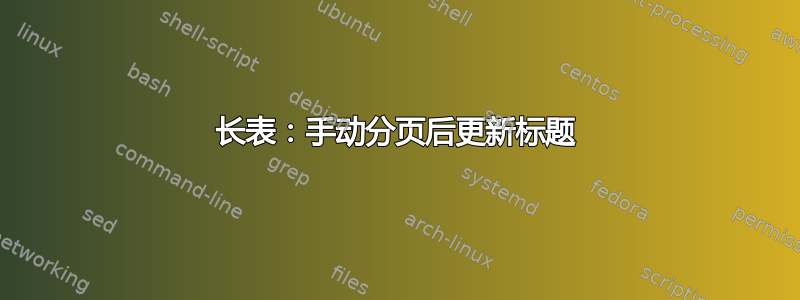
\documentclass{article}
\usepackage{longtable}
\begin{document}
\begin{longtable}{ccc}
\caption{Table 1: my first elaborate caption}\\
\end
\hline
Column 1 & Column 2 & Column 3\\
\hline
\endhead
A & A & A\\
A & A & A\\
\ldots
A & A & A\\
% 1st manual pagebreak: rows before this pagebreak share a common
% property A and now they share property B
\pagebreak
% THIS DOES NOT WORK AS EXPECTED:
\caption{Table 1 continued: following rows share property b (caption updated)}\\
B & B & B\\
B & B & B\\
\ldots
B & B & B\\
% 2nd manual pagebreak: now rows have property C which again should be mentioned in the caption
\pagebreak
% THIS DOES NOT WORK AS EXPECTED:
\caption{Table 1 continued: following rows share property c}\\
C & C & C\\
C & C & C\\
\end{longtable}
\end{document}
如何在 longtable 环境中更新后续页面的标题?
我正在打印子组列表,并在选定的子组索引后手动插入分页符。例如,前两页列出了索引为 2 至 4 的所有子组。第三页和第四页列出了索引为 6 和 8 的子组。第五页列出了索引为 9 的子组。其余页面列出了索引为 12 的子组。
当然,我可以定义多个 longtable,但它们共享同一个标题行。这意味着我必须手动复制和维护共享的标题行。
答案1
手动插入分页符、标题和标题行
\documentclass{article}
\usepackage{longtable}
% Define shared header row in a re-usable command:
\newcommand{\myheader}{%
\hline
Subgroup index & Column 2 & Column 3\\
\hline}
\begin{document}
\begin{longtable}{ccc}
% Page 1
\caption{My first elaborate caption\label{longtable} what subgroups the long table shows beginning with index 2}\\
\myheader
\endfirsthead
2 & A & A\\
2 & A & A\\
\vdots\\
4 & A & A\\
\hline
\pagebreak\\
% Page 2
\multicolumn{3}{c}{\parbox{\LTcapwidth}{\textbf{Table \ref{longtable} Continued:} subgroups with index 6 and 8}}\\
\myheader
6 & B & B\\
6 & B & B\\
\vdots\\
8 & B & B\\
\hline
\pagebreak\\
% Page 3
\multicolumn{3}{c}{\parbox{\LTcapwidth}{\textbf{Table \ref{longtable} Continued:} subgroups with index 9}}\\
\myheader
9 & C & C\\
\vdots\\
9 & C & C\\
\hline
\pagebreak\\
% Page 4
\multicolumn{3}{c}{\parbox{\LTcapwidth}{\textbf{Table \ref{longtable} Continued:} subgroups with index 12}}\\ % still index 9
\myheader
9 & C & C\\
\vdots\\
9 & C & C\\
\hline
% ...
\pagebreak\\
% Page 9
\multicolumn{3}{c}{\parbox{\LTcapwidth}{\textbf{Table \ref{longtable} Continued:} subgroups with index 12}}\\ % still index 12
\myheader
9 & C & C\\
\vdots\\
9 & C & C\\
\hline
\end{longtable}
\end{document}
我假设包将longtable带有命令的标题行存储\endfirsthead在某个地方。如果有人知道我该如何引用它以避免出现\newcommand{},请告诉我。
答案2
使用\endfirsthead和\endhead作为标题:
\documentclass{article}
\usepackage{longtable}
\begin{document}
\begin{longtable}{ccc}
\caption{my first elaborate caption}\\\hline
Column 1 & Column 2 & Column 3\\\hline
\endfirsthead
\caption{continued: following rows share property c}\\
Column 1 & Column 2 & Column 3\\\hline
\endhead
A & A & A\\
A & A & A\\
\ldots
A & A & A\\
% 1st manual pagebreak: rows before this pagebreak share a common
% property A and now they share property B
\pagebreak
B & B & B\\
B & B & B\\
\ldots
B & B & B\\
\pagebreak
C & C & C\\
C & C & C\\
\end{longtable}
\end{document}


