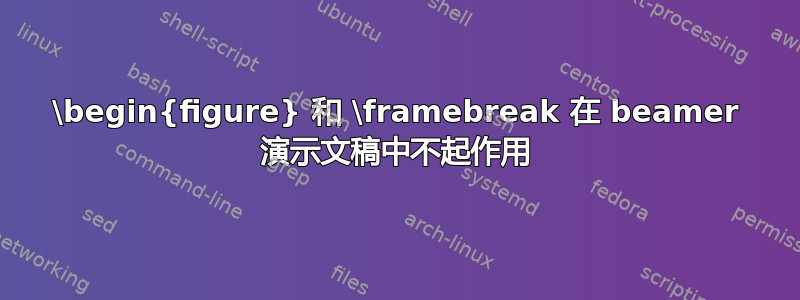
我正在尝试使用 \framebreak 在不同的幻灯片中显示两幅图像。
\begin{frame}[allowframebreaks]{Title}
\begin{figure}
\includegraphics[scale = 0.5]{"table5a".png}
\caption{Caption}
\label{fig:1}
\end{figure}
\framebreak
\begin{figure}
\includegraphics[scale = 0.5]{"table5a".png}
\caption{Caption}
\label{fig:2}
\end{figure}
它只显示第一张图片。有办法解决这个问题吗?
答案1
删除文件名中的引号。因此将其从 更改"table5a".png为table5a.png。
并且框架必须关闭。
\begin{frame}[allowframebreaks]{Title}
\begin{figure}
\includegraphics[scale = 0.5]{table5a.png}
\caption{Caption}
\label{fig:1}
\end{figure}
\framebreak
\begin{figure}
\includegraphics[scale = 0.5]{table5a.png}
\caption{Caption}
\label{fig:2}
\end{figure}
\end{frame}


