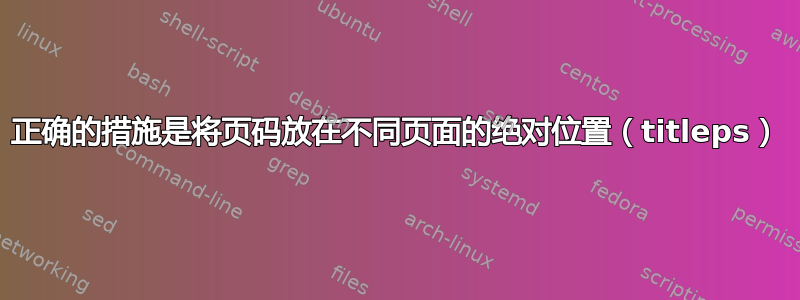
titleps我正在尝试使用和类找到正确的测量值,以便能够将页码放在文档的右下角l3doc。问题是我在文档的某个地方对页边距使用了不同的测量值,页码的位置看起来不太好。我不想使用第二种样式,我更改页面尺寸的地方是“索引”,此时更改会更麻烦。
我希望它们看起来像第二张图片中所有页面上的数字,但我找不到正确的措施来对齐数字。 MWE:
\documentclass{l3doc}
\usepackage[top=0.5in,bottom=0.3in,left=2in,right=0.7in,footskip=0.2in,headheight=1cm,headsep=0.27cm]{geometry}
\usepackage[osf,mono=false,scale=0.95,llscaled=0.95]{libertine}
\usepackage[sf,bf,compact,medium,pagestyles]{titlesec}
\usepackage[svgnames]{xcolor}
\usepackage{blindtext}
\usepackage{lastpage}
\newpagestyle{myheader}[\color{MediumBlue}\small\sffamily]{%
\setfoot{}%
{}%
{\rlap{\parbox{\dimexpr\paperwidth-\marginparwidth-\marginparsep\relax}{\hspace{5pt}\thepage\,/\,\pageref{LastPage}}}}%
}
\pagestyle{myheader}
\begin{document}
\Blinddocument
% other margins for index
\newgeometry{top=0.5in,bottom=0.3in,left=1.0in,right=0.5in,footskip=0.2in,headheight=1cm,headsep=0.27cm}
\Blinddocument
\end{document}
答案1
我找到了一个解决方案,不是“精确测量”而是解决页码位置的问题:
\documentclass{article}
\usepackage[top=0.5in,bottom=0.3in,left=2in,right=0.7in,footskip=0.2in,headheight=1cm,headsep=0.27cm]{geometry}
\usepackage[osf,mono=false,scale=0.95,llscaled=0.95]{libertine}
\usepackage[sf,bf,compact,medium,pagestyles]{titlesec}
\usepackage[svgnames]{xcolor}
\usepackage{blindtext}
\usepackage{lastpage}
\newpagestyle{myheader}[\color{MediumBlue}\small\sffamily]{%
\setfoot{\rlap{\hskip\dimexpr-\oddsidemargin-1in\relax%
\parbox{1.93\paperwidth\relax}{\hfil\thepage\,/\,\pageref{LastPage}}}}%
{}%
{}%
}
\pagestyle{myheader}
\begin{document}
\Blinddocument
% other margins
\newgeometry{top=0.5in,bottom=0.3in,left=1.0in,right=0.5in,footskip=0.2in,headheight=1cm,headsep=0.27cm}
\Blinddocument
\end{document}




