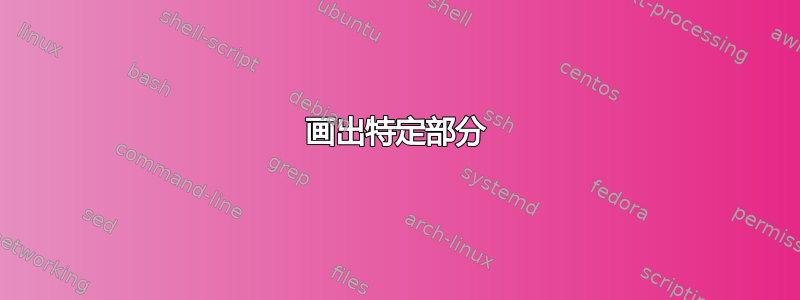
我怎样才能将特定部分涂成白色?
这里是代码:
\documentclass[headsepline,BCOR=10mm,11pt,twoside,openright,cleardoublepage=empty,bibliography=totoc,numbers=noenddot]{scrbook}
\usepackage[activate={true,nocompatibility},final,tracking=true,kerning=true,spacing=true,factor=1100,stretch=10,shrink=10]{microtype}
\usepackage[paperwidth=17cm,paperheight=24cm,top=2.5cm,bottom=2.5cm,inner=2.0cm,outer=1.5cm]{geometry}
\usepackage{lipsum}
\usepackage[
scale=1,
angle=0,
opacity=1,
contents={}
]{background}
\usetikzlibrary{calc}
\usepackage[numbers,comma,square,sort&compress]{natbib}
\usepackage[format=plain,singlelinecheck=false,font={footnotesize,sl},labelfont=bf]{caption}
\begin{document}
\begin{figure}
\centering
\begin{tikzpicture}
%\newcommand*{\OutAngle}{60}
% \newcommand*{\ArcMax}{1.2}
\fill[fill=blue!20]
(0,0) node {}
-- (2,2) node[] {}
-- (2,0) node {};
\fill[fill=yellow!20]
(0,0) node {}
-- (2,2) node[] {}
-- (0,2) node {};
\fill[fill=blue!20]
(2,2) node {}
-- (4,3.01) node[] {}
-- (4,2) node {};
\fill[fill=yellow!20]
(2,2) node {}
-- (3,4) node[] {}
-- (2,4) node {};
\fill[fill=blue!20]
(2, 0) rectangle (4, 2);
\fill[fill=yellow!20]
(0, 2) rectangle (2, 4);
\draw[dashed]
(-0.2,2)-- (2,2)
(2,0)-- (2,2);
\draw
(0, 0) rectangle (4, 4)
(0,0) -- (2.3,2.3) ;
\draw
(0, 0) rectangle (4, 4)
(0,0) -- (2.3,2.3) ;
\draw[dashed]
(-0.2,2)-- (2,2)
(2,0)-- (2,2);
\draw[->]
(2,2) -- (2,4.2);
\draw[->]
(2,2) -- (4.2,2);
\draw[] (4.2,1.8) node {\tiny $ \epsilon_{\tiny A}$}
(1.8,4.2) node {\tiny $\epsilon_{\tiny B}$};
\node (c) at (3,1) { \tiny prova };
\node (b) at (1,3) { \tiny prova };
\node[]at (1,1){\tiny Antagonistic };
\node[]at (1,0.7){\tiny Sector };
\node[rotate=45]at (3,3){\tiny prova };
\draw[fill=blue!20] (2,2) to[out=30,in=180] (4,3);
\draw[fill=yellow!20] (2,2) to[out=60,in=270] (3,4);
\end{tikzpicture}
\caption{capt}
\label{dise}
\end{figure}
\end{document}
答案1
在这种情况下,这很容易。你已经有了所有的路径,所以你可以说
\draw[fill=red!20] (2,2) to[out=30,in=180] (4,3) |- (3,4)
to[out=270,in=60] (2,2);
如您所见,您只需要在反向路径中交换in和的角色即可。out
\documentclass[headsepline,BCOR=10mm,11pt,twoside,openright,cleardoublepage=empty,bibliography=totoc,numbers=noenddot]{scrbook}
\usepackage[activate={true,nocompatibility},final,tracking=true,kerning=true,spacing=true,factor=1100,stretch=10,shrink=10]{microtype}
\usepackage[paperwidth=17cm,paperheight=24cm,top=2.5cm,bottom=2.5cm,inner=2.0cm,outer=1.5cm]{geometry}
\usepackage{lipsum}
\usepackage[
scale=1,
angle=0,
opacity=1,
contents={}
]{background}
\usetikzlibrary{calc}
\usepackage[numbers,comma,square,sort&compress]{natbib}
\usepackage[format=plain,singlelinecheck=false,font={footnotesize,sl},labelfont=bf]{caption}
\begin{document}
\begin{figure}
\centering
\begin{tikzpicture}[font=\tiny]
%\newcommand*{\OutAngle}{60}
% \newcommand*{\ArcMax}{1.2}
\fill[fill=blue!20]
(0,0) node {}
-- (2,2) node[] {}
-- (2,0) node {};
\fill[fill=yellow!20]
(0,0) node {}
-- (2,2) node[] {}
-- (0,2) node {};
\fill[fill=blue!20]
(2,2) node {}
-- (4,3.01) node[] {}
-- (4,2) node {};
\fill[fill=yellow!20]
(2,2) node {}
-- (3,4) node[] {}
-- (2,4) node {};
\fill[fill=blue!20]
(2, 0) rectangle (4, 2);
\fill[fill=yellow!20]
(0, 2) rectangle (2, 4);
\draw[dashed] (-0.2,2)-- (2,2) (2,0)-- (2,2);
\draw
(0, 0) rectangle (4, 4)
(0,0) -- (2.3,2.3) ;
\draw
(0, 0) rectangle (4, 4)
(0,0) -- (2.3,2.3) ;
\draw[dashed]
(-0.2,2)-- (2,2)
(2,0)-- (2,2);
\draw[->]
(2,2) -- (2,4.2);
\draw[->]
(2,2) -- (4.2,2);
\draw[fill=red!20] (2,2) to[out=30,in=180] (4,3) |- (3,4)
to[out=270,in=60] (2,2);
\draw[] (4.2,1.8) node {$\scriptscriptstyle \epsilon_{A}$}
(1.8,4.2) node {$\scriptscriptstyle\epsilon_{B}$};
\node (c) at (3,1) { prova };
\node (b) at (1,3) { prova };
\node[]at (1,1){Antagonistic };
\node[]at (1,0.7){Sector };
\node[rotate=45]at (3,3){prova };
\draw[fill=blue!20] (2,2) to[out=30,in=180] (4,3);
\draw[fill=yellow!20] (2,2) to[out=60,in=270] (3,4);
\end{tikzpicture}
\caption{capt}
\label{dise}
\end{figure}
\end{document}
答案2
只需用所需颜色填充矩形
\fill[orange] (0,0) rectangle (4,4);
在其他fill命令之前draw。
我已修改了代码,使其变得最少。
\documentclass{scrbook}
\usepackage{tikz}
\begin{document}
\begin{figure}
\centering
\begin{tikzpicture}
\draw[fill=orange] (0,0) rectangle (4,4);
\draw[fill=blue!20] (0,0) -- (2,2) to[out=30,in=180] (4,3) -- (4,0);
\draw[fill=yellow!20] (0,0) -- (2,2) to[out=60,in=270] (3,4) --(0,4);
\draw[dashed] (-0.2,2)-- (2,2)
(2,0)-- (2,2);
\draw (0,0) -- (2.3,2.3) ;
\draw[->] (2,2) -- (2,4.2);
\draw[->] (2,2) -- (4.2,2);
\draw[] (4.2,1.8) node {\tiny $ \epsilon_{\tiny A}$}
(1.8,4.2) node {\tiny $\epsilon_{\tiny B}$};
\node (c) at (3,1) { \tiny prova };
\node (b) at (1,3) { \tiny prova };
\node[]at (1,1){\tiny Antagonistic };
\node[]at (1,0.7){\tiny Sector };
\node[rotate=45]at (3,3){\tiny prova };
\end{tikzpicture}
\caption{capt}
\label{dise}
\end{figure}
\end{document}





