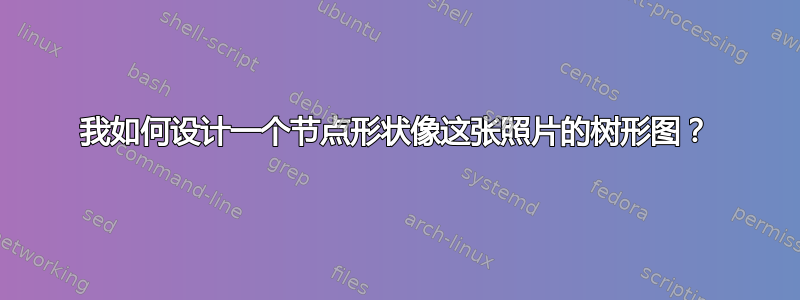
答案1
有了forest它就简单多了。
\documentclass[tikz,border=3mm]{standalone}
\usepackage[edges]{forest}
\begin{document}
\begin{forest}
forked edges,
for tree={draw,grow=south,
edge={-stealth,semithick},
text centered,
anchor=center,
l sep=2em,
fork sep=1em,
font=\sffamily,
text width=2cm,
minimum height=0.8cm,
}
[def
[abc,alias=A]
[ghi,alias=B]
[klm,alias=C]
]
\begin{scope}[thick]
\draw[red,shorten >=-1ex, shorten <=-1ex] ([yshift=1ex]A.north west) --
([yshift=-1ex]A.south east);
\draw[red,shorten >=-1ex, shorten <=-1ex] ([yshift=1ex]A.north east) --
([yshift=-1ex]A.south west);
\draw[blue,shorten >=-0.4ex, shorten <=-0.4ex] ([yshift=0.5ex]C.west) -- ([yshift=0.5ex]C.east);
\draw[blue,shorten >=-0.4ex, shorten <=-0.4ex] ([yshift=-0.5ex]C.west) -- ([yshift=-0.5ex]C.east);
\end{scope}
\end{forest}
\end{document}
答案2
这是使用基本 tikz 的另一种解决方案,假设问题中的直线是历史遗留而不是逻辑必然。
\documentclass[border=2mm]{standalone}
\usepackage{tikz}
\usetikzlibrary{positioning}
\begin{document}
\begin{tikzpicture}[
% define abbreviations for frequently used combinations of options
box/.style={draw,minimum width=2cm,minimum height=1cm},
crossout/.style={thick,red,shorten >=-0.4ex, shorten <=-0.4ex},
strikeout/.style={thick,blue,shorten >=-0.4ex, shorten <=-0.4ex}
]
% \node [options] (name) {contents};
\node [box] (DEF) {def};
\node [box,below=of DEF] (GHI) {ghi};
\node [box,below left=of DEF] (ABC) {abc};
\node [box,below right=of DEF] (KLM) {klm};
% Lines
\draw[->] (DEF) edge (GHI);
\draw[->] (DEF) edge[bend right] (ABC);
\draw[->] (DEF) edge[bend left] (KLM);
% Decorations
\draw[crossout] ([yshift=1ex]ABC.north west) -- ([yshift=-1ex]ABC.south east);
\draw[crossout] ([yshift=1ex]ABC.north east) -- ([yshift=-1ex]ABC.south west);
\draw[strikeout] ([yshift= 0.5ex]KLM.west) -- ([yshift= 0.5ex]KLM.east);
\draw[strikeout] ([yshift=-0.5ex]KLM.west) -- ([yshift=-0.5ex]KLM.east);
\end{tikzpicture}
\end{document}
答案3
这是使用基本 Tikz 命令的答案。
\documentclass[border=2mm]{standalone}
\usepackage{tikz}
\usetikzlibrary{positioning}
\begin{document}
\begin{tikzpicture}[
% abbreviations for frequently used combinations of options
box/.style={draw,minimum width=2cm,minimum height=1cm},
crossout/.style={thick,red,shorten >=-0.4ex, shorten <=-0.4ex},
strikeout/.style={thick,blue,shorten >=-0.4ex, shorten <=-0.4ex}
]
% \node [options] (name) {contents};
% \coordinate[options] (name);
\node [box] (DEF) {def};
\coordinate[below=of DEF] (X);
\node [box,below=of X] (GHI) {ghi};
\node [box,left=of GHI] (ABC) {abc};
\node [box,right=of GHI] (KLM) {klm};
% Lines
\draw[->] (DEF) -- (X) -- (GHI);
\draw[->] (X) -| (ABC); % -| ... "first horizontal, then vertical"
\draw[->] (X) -| (KLM);
% Decorations
\draw[crossout] ([yshift=1ex]ABC.north west) -- ([yshift=-1ex]ABC.south east);
\draw[crossout] ([yshift=1ex]ABC.north east) -- ([yshift=-1ex]ABC.south west);
\draw[strikeout] ([yshift= 0.5ex]KLM.west) -- ([yshift= 0.5ex]KLM.east);
\draw[strikeout] ([yshift=-0.5ex]KLM.west) -- ([yshift=-0.5ex]KLM.east);
\end{tikzpicture}
\end{document}
答案4
一个pstricks办法:
\documentclass[border=26pt, svgnames]{standalone}
\usepackage[utf8]{inputenc}
\usepackage[T1]{fontenc}%
\usepackage{ pst-tree}
\usepackage{auto-pst-pdf}
\newcommand*{\treebox}[1]{\setlength{\fboxrule}{0.8pt}\fcolorbox{SteelBlue}{LightSteelBlue!30}{\makebox[1.6cm]{\centering \color{DarkBlue} #1\strut}}}
\begin{document}
\psset{treesep=0.8cm, nodesepB=0pt, levelsep=2.5cm, arrowinset=0.1, linejoin=1}
\renewcommand{\psedge}{\ncangle[angleA=-90, angleB=90, arm=0.8cm, arrows=->, linecolor=SteelBlue]}
\pstree{\Tr{\treebox{d e f}}}{\Tr[name=abc]{\treebox{a b c}} \Tr{\treebox{g h i}} \Tr[name=klm]{\treebox{k l m}}}
\psset{linecolor=Tomato, origin={abc}}
\psline(1;40)(-1;40)\psline(1;-40)(-1;-40)
\psset{linecolor=RoyalBlue,, origin={klm}}
\psline(-1,0.12 )(1,0.12)\psline(-1,-0.12)(1,-0.12)
\end{document}







