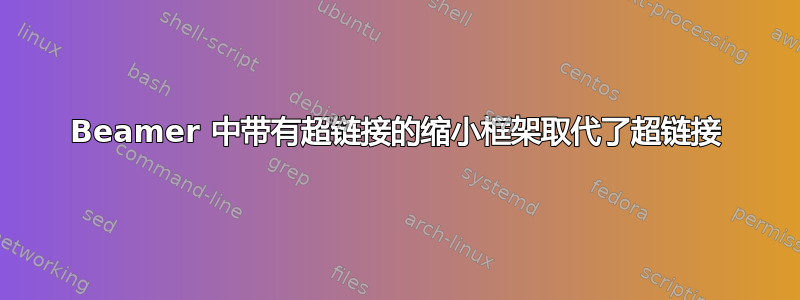
我需要缩小包含带有超链接的长文本的框架。但是,生成的 PDF 中的超链接似乎与文本错位了。下面是一个简单的演示程序:
\documentclass{beamer}
\hypersetup{colorlinks=true,allcolors=blue}
\usepackage{ragged2e}
\let\raggedright=\RaggedRight
\usetheme{Berlin}
\usecolortheme{spruce}
\begin{document}
\begin{frame}[shrink=20]{Test shrinked frame with hyperlinks}
\begin{itemize}
\item This is the first item with \href{https://wikipedia.org}{Wikipedia hyperlink}
\item Here we have another item
\item Here we have another item
\item Here we have another item
\item Here we have another item
\item Here we have another item
\item Here we have another item
\item This is the middle item with \href{https://github.com/josephwright/beamer}{Beamer hyperlink}
\item Here we have another item
\item Here we have another item
\item Here we have another item
\item Here we have another item
\item Here we have another item
\item Here we have another item
\item Here we have another item
\item Here we have another item
\item This is the last item with \href{https://stackoverflow.com}{Stackoverflow hyperlink}
\end{itemize}
\end{frame}
\end{document}
如果你使用以下命令进行编译:
pdflatex slides.tex
您将获得一个 PDF 文件,其中只有最后一个超链接正确放置在蓝色文本上方(Stackoverflow 超链接)。第一个和第二个超链接从其正确位置向上和向右移动。
这严重影响了使用“收缩”来“压缩”带有超链接的幻灯片的可能性。
这个问题能解决吗?


