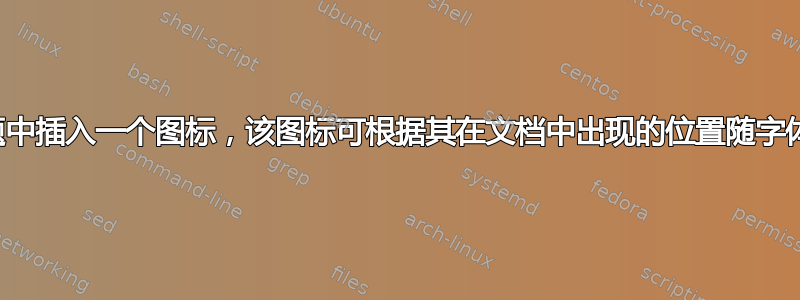
我发现这问题阐述了如何正确地将图标插入到节标题中。但是,图标的大小是固定的,并且出现在目录中,目录的字体大小不同,看起来有点别扭。有没有简单的调整命令,使图标的大小与本地字体大小一致?
\documentclass{article}
\usepackage{graphicx}
\newcommand{\icon}[1]{\includegraphics[height=12pt]{#1}}
\begin{document}
\section{Some section here}
\subsection{Sentinel \protect\icon{example-image-a}}
\end{document}



