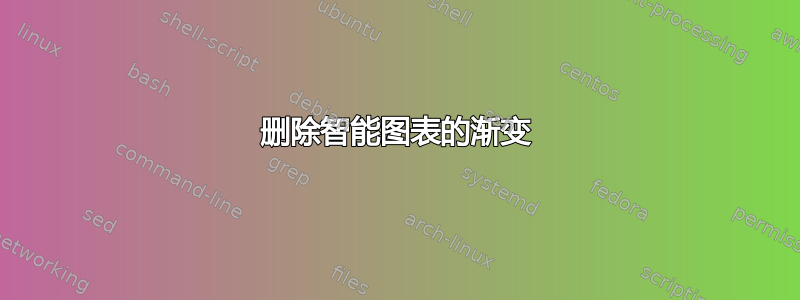
我想去掉图表的颜色渐变,我试过用这种方法,但没有成功。我仍然得到这个结果。是否可以将它们的大小也固定为相同大小?
\tikzset{
every shadow/.style={
fill=none,
shadow xshift=0pt,
shadow yshift=0pt}
}
\tikzset{module/.append style={top color=\col,bottom color=\col}}
\smartdiagramset{
set color list={red!40, Cerulean!35,yellow,green}}
\smartdiagram[descriptive diagram]{
{Models,{Choose the electrical sources models}},
{Sizing, {Define a sizing module able to desgin an infrastructure based on
\begin{itemize}
\item [--] meterological data
\item [--] load
\end{itemize}}},
{Management, Define a management module able to provide an optimal power profile for each step of the negotiation},
{Validation, Experiment these both modules to ensure the reliability of the system}}
答案1
现在有几件事,所以我决定写一个答案。首先,您需要更改相应元素的样式。而不是module这些descriptive diagram是description和description title。要同步它们的大小,您可以添加适当的minimum height,然后您还需要增加descriptive items y sep。
\documentclass{article}
\usepackage{smartdiagram}
\begin{document}
\tikzset{no shadow/.style={
every shadow/.style={
fill=none,
shadow xshift=0pt,
shadow yshift=0pt}
}}
\tikzset{description/.append style={top color=\col,bottom color=\col,
minimum height=6.5em,no shadow},
description title/.append style={top color=\col,bottom color=\col,
minimum height=6.5em,no shadow}}
\smartdiagramset{descriptive items y sep=7em,
set color list={red!40,blue!35,orange!40,cyan!50}}
\smartdiagram[descriptive diagram]{
{Models,{Choose the electrical sources models}},
{Sizing, {Define a sizing module able to desgin an infrastructure based on
\begin{itemize}
\item [--] meterological data
\item [--] load
\end{itemize}}},
{Management, Define a management module able to provide an optimal power profile for each step of the negotiation},
{Validation, Experiment these both modules to ensure the reliability of the system}}
\end{document}
由于您没有提供完整的 MWE,所以我没有您的颜色,所以不得不编造一些颜色。




