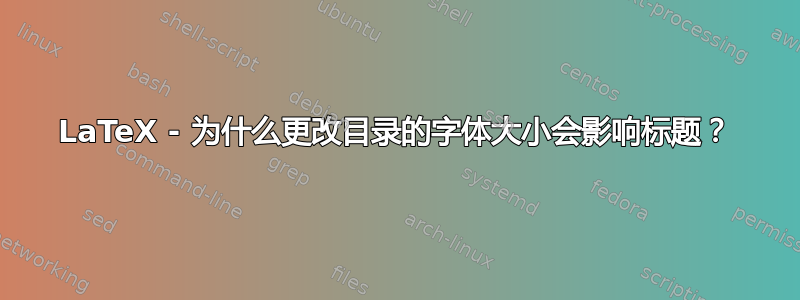
请考虑以下代码,然后我将解释我试图在其中实现的目标以及我失败的原因:
\documentclass[a4,12pt] {article}
\usepackage[margin=1in]{geometry}
\usepackage{indentfirst}
\usepackage{tocloft}
\renewcommand\cftsecfont{\large}
\renewcommand\cftsubsecfont{\large}
\usepackage{fancyhdr}
\pagestyle{fancy}
\fancyhf{}
\fancyhead[L]{TITLE IN CAPITAL LETTERS}
\renewcommand{\headrulewidth}{0pt}
\fancypagestyle{firstpage}
{
\lhead{Running head: TITLE IN CAPITAL LETTERS}
\renewcommand{\headrulewidth}{0pt}
}
\begin{document}
\thispagestyle{firstpage}
\vspace*{\fill}
\begingroup
\centering
Cover page stuff here
\endgroup
\vspace*{\fill}
\newpage
{\normalsize \tableofcontents}
\newpage
\section{Introduction}
Intro goes here
\section{Section 1}
Section 1 stuff here.
\section{\large{Section 2 (Which I am controlling the font size of)}}
Section 2 stuff here.
\section{Section 3}
Section 3 stuff here
\section{Summary}
The summary summarizes
\end{document}
为了使第一页的页眉显示“页眉:大写字母标题”,并使其余页面的页眉显示“大写字母标题”,我使用了以下几行代码:(10 至 20)和第 25 行。提供:
我注意到,当我为第 2 部分选择不同的字体时,这也会影响目录的大小!我找到的解决方案是使用
\usepackage{tocloft}允许您选择目录中所有内容的字体大小和样式的包。如何更改目录中的字体大小?这就是第 6 行至第 8 行的作用。
现在,一切都很完美,但是,我注意到,由于某种原因,“大写字母标题”没有显示在目录页面的标题中!
通过测试,我现在知道这是由于包造成的\usepackage{tocloft},因为如果我删除它,标题就会重新出现在目录页面中。
我该如何解决这个问题?也许有更好的方法可以在不使用包的情况下统一目录中的字体大小\usepackage{tocloft}?
答案1
您还可以使用可选参数指定两个版本的章节标题,一个用于实际标题,一个用于在目录中显示\section[Title for TOC]{Title}。
对于您的示例,这意味着您不需要添加包tocloft,而只需定义可选参数而无需\large宏。
完整示例:
\documentclass[a4paper,12pt] {article}
\usepackage[margin=1in]{geometry}
\usepackage{indentfirst}
\usepackage{fancyhdr}
\pagestyle{fancy}
\fancyhf{}
\fancyhead[L]{TITLE IN CAPITAL LETTERS}
\renewcommand{\headrulewidth}{0pt}
\fancypagestyle{firstpage}
{
\lhead{Running head: TITLE IN CAPITAL LETTERS}
\renewcommand{\headrulewidth}{0pt}
}
\begin{document}
\thispagestyle{firstpage}
\vspace*{\fill}
\begingroup
\centering
Cover page stuff here
\endgroup
\vspace*{\fill}
\newpage
{\normalsize \tableofcontents}
\newpage
\section{Introduction}
Intro goes here
\section{Section 1}
Section 1 stuff here.
\section[Section 2]{\large{Section 2 (Which I am controlling the font size of)}}
Section 2 stuff here.
\section{Section 3}
Section 3 stuff here
\section{Summary}
The summary summarizes
\end{document}
答案2
您应该使用titles选项tocloft。
\usepackage[titles]{tocloft}
并且不需要更改 MWE 中的任何其他内容。




