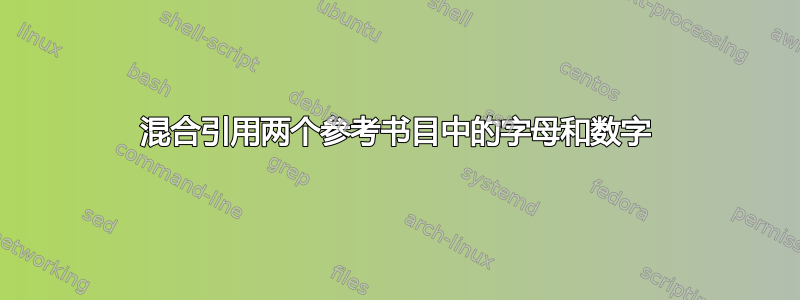
我用这个答案在我的文档中创建两个参考书目,一个包含我自己的出版物,按字母编号,另一个包含其他参考文献,按数字编号。这对于我仅引用我自己的或其他参考文献的引用来说没问题。但是,现在我想在一个实例中引用两个参考书目中的多个参考文献,然后字母和数字的使用就会混淆。
以下 MWE 对此进行了说明:
\documentclass{article}
\usepackage{filecontents}
\begin{filecontents*}{\jobname.bib}
@report{me1,
author = {Me},
title = {My first article},
keywords = {own}
}
@report{me2,
author = {Me},
title = {My second article},
keywords = {own}
}
@report{me3,
author = {Me},
title = {My third article},
keywords = {own}
}
@report{others1,
author = {Someone else},
title = {Some article}
}
@report{others2,
author = {Someone else},
title = {Some other article}
}
\end{filecontents*}
\usepackage[%
backend=biber,
defernumbers=true,
citestyle=numeric-comp
]{biblatex}
\addbibresource{\jobname.bib}
\makeatletter
\newrobustcmd*{\mknumAlph}[1]{%
\begingroup
\blx@tempcnta=#1\relax
\ifnum\blx@tempcnta>702 %
\else
\ifnum\blx@tempcnta>26 %
\advance\blx@tempcnta\m@ne
\divide\blx@tempcnta26\relax
\blx@numalph\blx@tempcnta
\multiply\blx@tempcnta26\relax
\blx@tempcnta=\numexpr#1-\blx@tempcnta\relax
\fi
\fi
\blx@numAlph\blx@tempcnta
\endgroup}
\def\blx@numAlph#1{%
\ifcase#1\relax\blx@warning@entry{Value out of range}\number#1\or
A\or B\or C\or D\or E\or F\or G\or H\or I\or J\or K\or L\or M\or
N\or O\or P\or Q\or R\or S\or T\or U\or V\or W\or X\or Y\or Z\else
\blx@warning@entry{Value out of range}\number#1\fi}
\makeatother
\DeclareFieldFormat{labelnumber}{\ifkeyword{own}{\mknumAlph{#1}}{#1}}
\ExecuteBibliographyOptions{sorting=none}
\begin{document}
\nocite{me1,me2,me3}
\section{Introduction}
My own articles are~\cite{me1,me2,me3}.
All articles are~\cite{me1,me2,me3,others1,others2}.
It should look like this~[A--C, 1, 2].
\section{List of publications}
\printbibliography[keyword=own,resetnumbers=true,heading=none]
\section{References}
\printbibliography[notkeyword=own,resetnumbers=true,heading=none]
\end{document}
我怎样才能同时使用正确的键引用两个参考书目中的条目?
答案1
我发现我可以使用\cites手动指定两组引文,它们分别设置并用一对方括号中的逗号分隔。这样就产生了所需的输出:
\documentclass{article}
\usepackage{filecontents}
\begin{filecontents*}{\jobname.bib}
@report{me1,
author = {Me},
title = {My first article},
keywords = {own}
}
@report{me2,
author = {Me},
title = {My second article},
keywords = {own}
}
@report{me3,
author = {Me},
title = {My third article},
keywords = {own}
}
@report{others1,
author = {Someone else},
title = {Some article}
}
@report{others2,
author = {Someone else},
title = {Some other article}
}
\end{filecontents*}
\usepackage[%
backend=biber,
defernumbers=true,
citestyle=numeric-comp
]{biblatex}
\addbibresource{\jobname.bib}
\makeatletter
\newrobustcmd*{\mknumAlph}[1]{%
\begingroup
\blx@tempcnta=#1\relax
\ifnum\blx@tempcnta>702 %
\else
\ifnum\blx@tempcnta>26 %
\advance\blx@tempcnta\m@ne
\divide\blx@tempcnta26\relax
\blx@numalph\blx@tempcnta
\multiply\blx@tempcnta26\relax
\blx@tempcnta=\numexpr#1-\blx@tempcnta\relax
\fi
\fi
\blx@numAlph\blx@tempcnta
\endgroup}
\def\blx@numAlph#1{%
\ifcase#1\relax\blx@warning@entry{Value out of range}\number#1\or
A\or B\or C\or D\or E\or F\or G\or H\or I\or J\or K\or L\or M\or
N\or O\or P\or Q\or R\or S\or T\or U\or V\or W\or X\or Y\or Z\else
\blx@warning@entry{Value out of range}\number#1\fi}
\makeatother
\DeclareFieldFormat{labelnumber}{\ifkeyword{own}{\mknumAlph{#1}}{#1}}
\ExecuteBibliographyOptions{sorting=none}
\begin{document}
\nocite{me1,me2,me3}
\section{Introduction}
My own articles are~\cite{me1,me2,me3}.
All articles are~\cites{me1,me2,me3}{others1,others2}.
\section{List of publications}
\printbibliography[keyword=own,resetnumbers=true,heading=none]
\section{References}
\printbibliography[notkeyword=own,resetnumbers=true,heading=none]
\end{document}




