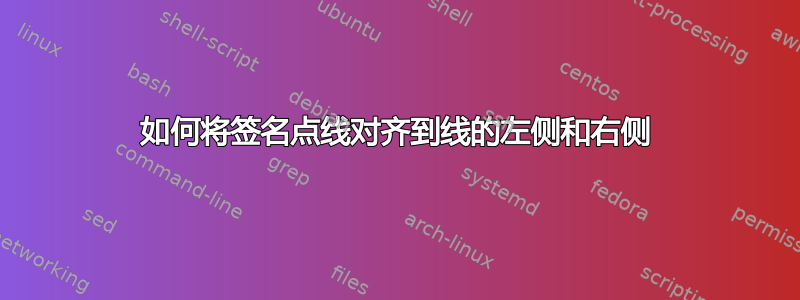
左右对齐在同一行 如何在左右对齐处插入签名点线
如何在左右对齐处插入签名点线
答案1
您可以定义如下命令
\newcommand\signature[1]{%
\par\vspace{8ex}\noindent
\begin{tabular}[t]{@{}l@{}}
\makebox[15em]{\dotfill}\\
#1
\end{tabular}
\hfill
\begin{tabular}[t]{@{}c@{}}
\makebox[15em]{\dotfill}\\
Date
\end{tabular}
}
并像这样使用它:
\documentclass{article}
\newcommand\signature[1]{%
\par\vspace*{8ex}\noindent
\begin{tabular}[t]{@{}l@{}}
\makebox[15em]{\dotfill}\\
#1
\end{tabular}
\hfill
\begin{tabular}[t]{@{}c@{}}
\makebox[15em]{\dotfill}\\
Date
\end{tabular}
}
\usepackage{blindtext} % only needed for the dummy text, remove it
\begin{document}
\blindtext % generates the dummy text, remove it
% Put the text to be signed here.
\signature{Mr~Joe Miller\\Seminar Supervisor}
\signature{Ms~Amy Smith\\Head of Department}
\signature{Ms~Betty Taylor\\External Examiner}
\end{document}



