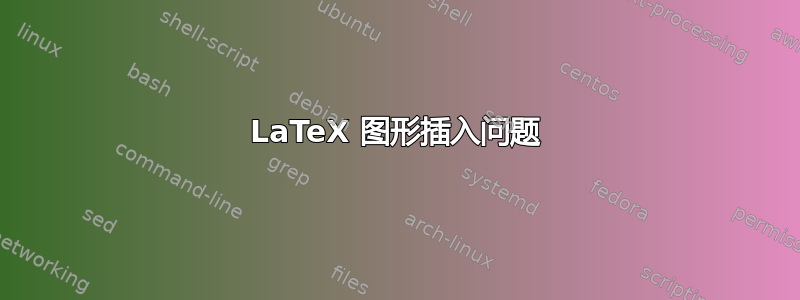
我是 LaTeX 的初学者,当我想在文档中插入图表时,出现了几个错误,有人能帮我吗,我该怎么做才能修复这个错误?
\documentclass[10pt]{article}
\usepackage[utf8]{inputenc}
\usepackage{graphicx}
\title{problem}
\author{xr}
\date{25th.Feb.202}
\begin{document}
\begin{figure}
\centering
\includegraphics[width=0.7\linewidth]{number.png}
\caption{}
\label{fig:1}
\end{figure}
\end{document}
%line 440: 未定义控制序列。 } %line 11: 额外 \fi。\begin{document}
答案1
这个问题已经解决了。代码是正确的。这是包的问题,在我更新 MiKTex 控制台中的包后,它运行良好。
答案2
\includegraphics 后的花括号应包含要插入的图形的路径,例如
\includegraphics[width=0.7\linewidth]{myfigure.png}
因此,错误消息告诉您无法找到名为“1.png”的图形,因为您在此处放置了 {1}。其余错误消息只是进一步的错误,因为它无法包含图形。
只要提供正确的路径,错误就会消失。


