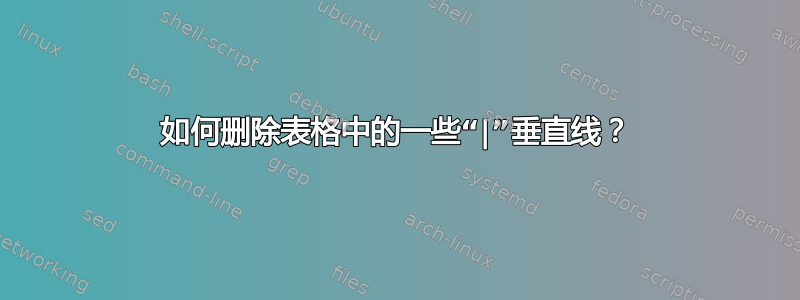
我想创建一个这样的表格
但我的是
以下是我的做法:
\begin{tabular}{|c|l|l|l|l|l|}
\hline
\textit{Text} & ``Tom & Spink & has & a & harpoon.''\\
\hline
\hline
\textit{Transcription 1} & L+H* & L+H* & & & \! H* \\ & & & & & L-L\% \\
\hline
\textit{Transcription 2} & L* & L* & & & L*\\
& H- & L- & & & L-L\%\\
\hline
\end{tabular}
请帮忙。
答案1
您只需要|在列之间省略列规范,您不喜欢那里有垂直线:
\documentclass{article}
\usepackage{array}
\begin{document}
\begin{tabular}{|>{\itshape}c | l l l l l|} % <---
\hline
Text & ``Tom & Spink & has & a & harpoon.''\\
\hline
\hline
Transcription 1 & L+H* & L+H* & & & !H* \\
& & & & & L-L\% \\
\hline
Transcription 2 & L* & L* & & & L* \\
& H- & L- & & & L-L\% \\
\hline
\end{tabular}
\end{document}





