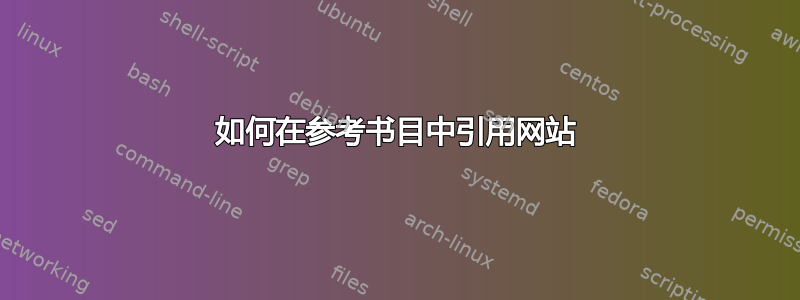
我使用了以下代码:
\documentclass[12pt,reqno]{book}
\begin{thebibliography}{99}
\addcontentsline{toc}{chapter}{Bibliography}
\bibitem{lecture11}http://math.mit.edu/classes/18.745/Notes/Lecture_11_Notes.pdf
\bibitem{Wiki1}https://en.wikipedia.org/wiki/Root_system#/media/File:Root_system_A1xA1.svg
\bibitem{Wiki2}https://en.wikipedia.org/wiki/Root_system#/media/File:Root_system_A2.svg
\bibitem{Wiki3}https://en.wikipedia.org/wiki/Root_system#/media/File:Root_system_B2.svg
\bibitem{Wiki4}https://en.wikipedia.org/wiki/Root_system#/media/File:Root_system_G2.svg
\end{thebibliography}
不幸的是,它没有编译,但是当我把像这样的假网站https://en.wikipedia.org/wiki/Root-system/media/File:Root-system-G2.svg,它起作用了。所以如果有人能修复这个错误,我会非常感激和感谢。
答案1
我建议您加载xurl包并将每个 URL 字符串包含在\url{...}指令中。请注意,URL 字符串可能(并且经常)包含诸如_和 之类的字符#,这些字符在 TeX 中具有特殊含义。将 URL 字符串包含在\url指令中是正确的做法。
\documentclass[12pt,reqno]{book}
\usepackage{xurl}
\begin{document}
\begin{thebibliography}{99}
\addcontentsline{toc}{chapter}{Bibliography}
\bibitem{lecture11} \url{http://math.mit.edu/classes/18.745/Notes/Lecture_11_Notes.pdf}
\bibitem{Wiki1} \url{https://en.wikipedia.org/wiki/Root_system#/media/File:Root_system_A1xA1.svg}
\bibitem{Wiki2} \url{https://en.wikipedia.org/wiki/Root_system#/media/File:Root_system_A2.svg}
\bibitem{Wiki3} \url{https://en.wikipedia.org/wiki/Root_system#/media/File:Root_system_B2.svg}
\bibitem{Wiki4} \url{https://en.wikipedia.org/wiki/Root_system#/media/File:Root_system_G2.svg}
\end{thebibliography}
\end{document}
附录,以回应 OP 的后续请求:
我想更改网站的颜色。该怎么做?
我假设您的意思是您希望更改 URL 字符串的颜色。(您不需要 LaTeX 来更改网站的颜色,对吧?)我建议您在序言中添加以下几行代码,后加载xurl包:
\usepackage{xcolor}
\usepackage[colorlinks]{hyperref}
\hypersetup{urlcolor=red} % or blue, or orange, or whichever color you prefer
根据这些说明,URL 字符串将以您通过选项设置的任何颜色呈现urlcolor。



