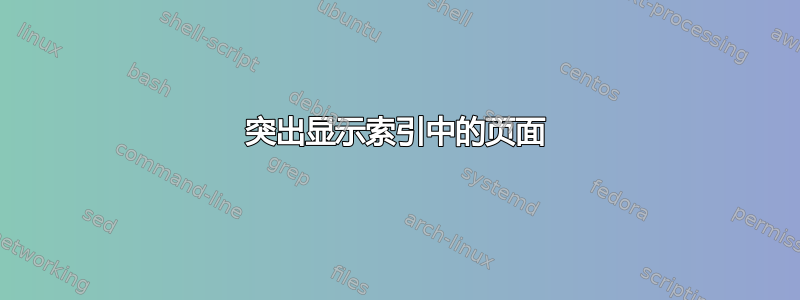
我想突出显示索引中的一个条目。
如果我有一个在文档中出现多次的索引,我想突出显示其中一个条目作为主要条目。
就像是
我的参赛作品,2,4-5,10,15
第 10 页是主要的一。
有没有简单的方法?
编辑
我正在使用imakeidx几个索引。像这样
\documentclass[a4paper,10pt,twoside,twocolumn,openany,justified,nomultitoc,bookmarksopen=true]{dndbook}
% nomultitoc is needed if the list of figures is not displayed
% the multitoc package need the lof,lot,loc options (and from version to version it seems not to work)
\usepackage[toc,lot,lof]{multitoc}
\usepackage[]{imakeidx}
\makeindex[name=Persone,title=Persone e mostri,intoc]
\makeindex[name=Luoghi,title=Luoghi,intoc]
\makeindex[name=Oggetti,title=Oggetti,intoc]
\indexsetup{noclearpage}
\begin{document}
Bla bla\index[Persone]{My Entry} bla bla
% [...]
Bla bla\index[Persone]{My Entry} bla bla
% to correct the PDF links
\phantomsection
\printindex[Persone]
% to correct the PDF links
\phantomsection
\printindex[Oggetti]
% to correct the PDF links
\phantomsection
\printindex[Luoghi]
\end{document}
但我愿意接受其他选择
答案1
在您的主页上:
\index[Persone]{My Entry|textbf}
将以粗体打印索引中的页码,而在其他页面上
\index[Persone]{My Entry}
将打印正常页码。


