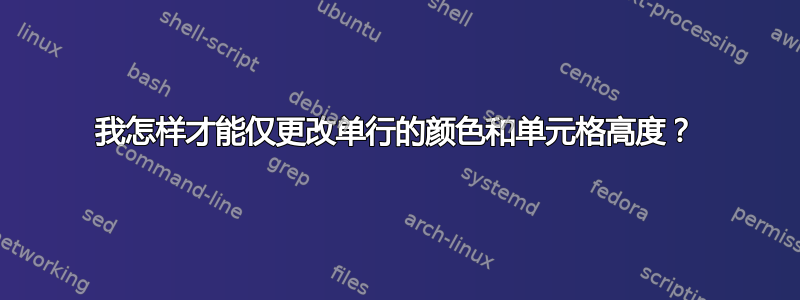
我正在尝试以这种方式制作 LaTeX 表格:第一行的高度需要比其他行高(例如 1.5 倍),并且需要为灰色。我曾考虑使用下面写的命令(\rule 和 \vspace)来解决这个问题。但问题是该行没有完全着色。我应该如何改进才能正确解决这个问题?提前谢谢您。
\usepackage[table]{xcolor}
\begin{document}
\begin{table}
\centering
\caption{TableName}
\begin{tabular}{lcc}
\hline \hline
\rule{0pt}{1.25em} \rowcolor{gray!15}
\vspace {0.25em}
\rowcolor{gray!15} Tiempo (s) & Amplitud & ln (ampl/ampl.inicial) \\ \hline
0 & 18 & 0 \\
4,51 & 16,8 & -0,068992871 \\
9,95 & 15,8 & -0,130361818 \\
15,13 & 14,8 & -0,195744577 \\
20,32 & 13,8 & -0,265703166 \\
25,42 & 12,6 & -0,356674944 \\
30,51 & 11,6 & -0,43936666 \\
35,67 & 10,8 & -0,510825624 \\ \hline \hline
\end{tabular}
\end{table}
\end{document}
答案1
可能性。我做了一些改进(使用S列类型siunitx和加载,在上面的标题和表格之间留出一个倾斜的间距)。第一个单元格高度通过命令caption更改。不要忘记,这必须是行开头的第一个命令。\Gapemakecell\rowcolor
\documentclass{article}
\usepackage[table]{xcolor}
\usepackage{makecell, caption}
\captionsetup{skip=4pt}
\usepackage{siunitx}
\begin{document}
\begin{table}
\centering
\sisetup{copy-decimal-marker}
\setlength{\extrarowheight}{2pt}
\caption{TableName}
\begin{tabular}{S[table-format=2.3, table-number-alignment=left]S[table-format=2.1]S[table-format=-1.9]}
\hline \hline
\rowcolor{gray!15}{\Gape[18pt][12pt]{} Tiempo (s)} &{ Amplitud}& {ln(ampl/ampl.inicial)} \\ \hline
0 & 18 & 0 \\
4,51 & 16,8 & -0,068992871 \\
9,95 & 15,8 & -0,130361818 \\
15,13 & 14,8 & -0,195744577 \\
20,32 & 13,8 & -0,265703166 \\
25,42 & 12,6 & -0,356674944 \\
30,51 & 11,6 & -0,43936666 \\
35,67 & 10,8 & -0,510825624 \\ \hline \hline
\end{tabular}
\end{table}
\end{document}



