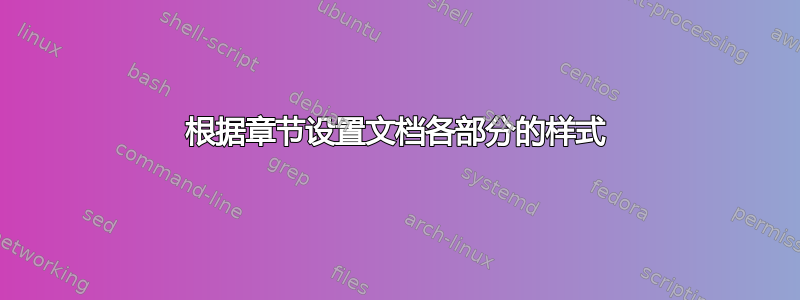
如何cls根据节的标题或与节关联的标签定义文件中的节样式?除了知道将使用标题/标签的最小子集外,我无法控制 tex 文件的内容。
例如,我希望“toppart”中的内容分为两列,“middle part”中的内容的字体大小为8pt,“bottompart”中的内容的字体颜色为红色。
\documentclass{article}
\begin{document}
\section{toppart}\label{toppart} %%%%%%
This is stuff at the top.
\section{middlepart}\label{middlepart} %%%%%%
This is stuff in the middle.
\section{endpart}\label{endpart} %%%%%%
This is stuff at the end.
\end{document}
为了清楚起见,我保证会看到以 结尾的行%%%%%%。
答案1
我认为最好的办法是使用环境。以下是如何为您的toppart部分编写代码的示例。
% secprob2.tex SE 519788 Different setting within named sections
\documentclass{article}
\usepackage{multicol}
\usepackage{lipsum}
\newenvironment{toppart}{%
\section{toppart}\label{toppart}
\begin{multicols}{2}}%
{\end{multicols}}
\begin{document}
\section{Normal section}
\lipsum[1]
\begin{toppart}
\lipsum[1]
\end{toppart}
\section{Another regular section}
There is a section~\ref{toppart}.
\lipsum[1]
\end{document}
当然,您可以扩展此功能,以便toppart环境能够启用不同的部分标题和标签。
我让你自己设计类似的环境来满足你middlepart和endpart部分的需求。


