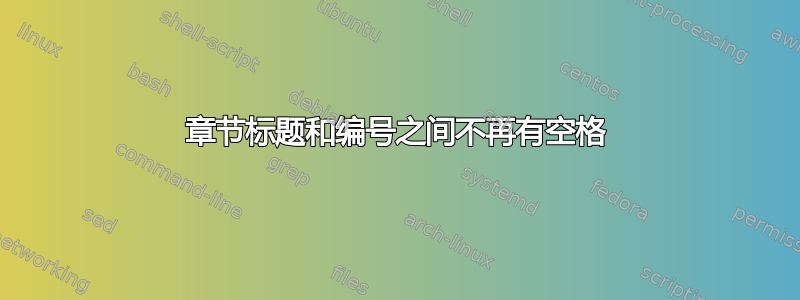
我是 LaTeX 新手。我尝试更改章节和节标题的颜色,我发现最简单的方法是这这里
\usepackage{xcolor}
\usepackage{sectsty}
\chapterfont{\color{blue}} % sets colour of chapters
\sectionfont{\color{cyan}} % sets colour of sections
它工作正常,但在此之前
\chapter{Materials and Methods}
\section{Study Site}
创建
2。材料和方法
2.1 研究地点。
现在它是
2。材料和方法 <- 缺少空格
2.1 研究地点。
有人知道如何解决这个问题或者知道更好的方法来改变所有章节和部分的颜色吗?如果需要更多代码请告诉我。
在此先谢谢大家!
我的简短示例:(我保留了所有我不知道其用途的包裹)
\documentclass[%
english,ngerman,%
BCOR=6mm,cdgeometry=no,%
DIV=13,cdfont=true
]{tudscrreprt}
\usepackage{booktabs}
\usepackage{siunitx}
% Packages for text:
\usepackage{sectsty} % to change the headings
\usepackage{xcolor}
\chapterfont{\color{TUDblue}} % sets colour of chapters
\sectionfont{\color{TUDblue2}} % sets colour of sections
\ifpdftex{
\usepackage[T1]{fontenc}
\usepackage[ngerman=ngerman-x-latest]{hyphsubst}
}{
\usepackage{fontspec}
}
\usepackage[UKenglish]{babel}
% Colors:
\definecolor{TUDblue}{RGB}{0,48,94}
\definecolor{TUDblue2}{RGB}{0,106,179}
\begin{document}
\tableofcontents % Here is still space
\chapter{Introduction} % Here not anymore
\section{Experimental design}
\subsection{What am I doing?}
\end{document}
答案1
我猜你正在使用达姆施塔特工业大学 => TUD 提供的文档类。据我记得,这些文档类基于 KOMA 脚本。
我没有安装这些类,而是将 documentclass 更改为 scrreprt。
KOMA-script 可以轻松更改标题的颜色,但与 sectsty 配合使用效果不佳。您可以通过texdoc scrguien在命令行中键入来获取整个手册。
也就是说,我只是在你的代码中添加了两行并注释掉了其他一些行:
\documentclass[%
english,ngerman,%
BCOR=6mm,cdgeometry=no,%
DIV=13,%cdfont=true
]{scrreprt}
\usepackage{booktabs}
\usepackage{siunitx}
% Packages for text:
%\usepackage{sectsty} % to change the headings
\usepackage{xcolor}
%\chapterfont{\color{TUDblue}} % sets colour of chapters
%\sectionfont{\color{TUDblue2}} % sets colour of sections
\ifpdftex{
\usepackage[T1]{fontenc}
\usepackage[ngerman=ngerman-x-latest]{hyphsubst}
}{
\usepackage{fontspec}
}
\usepackage[UKenglish]{babel}
%%%% Color with KOMAscript in sections
\addtokomafont{chapter}{\color{blue}}
\addtokomafont{section}{\color{cyan}}
% Colors:
%\definecolor{TUDblue}{RGB}{0,48,94}
%\definecolor{TUDblue2}{RGB}{0,106,179}
\begin{document}
\tableofcontents % Here is still space
\chapter{Introduction} % Here not anymore
\section{Experimental design}
\subsection{What am I doing?}
\end{document}
请调整颜色,我必须将 TUD 颜色替换为我的系统上可用的颜色:



