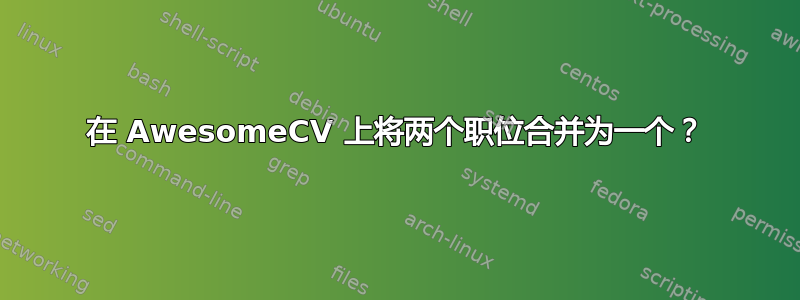
答案1
查看您帖子中 Github repo 中分享的包源,该包已经为您定义了该功能。您可以使用子条目功能并按照该格式填写您想要的任何内容。
% Define a subentry of cv information
% Usage: \cvsubentry{<position>}{<title>}{<date>}{<description>}
\newcommand*{\cvsubentry}[4]{%
\setlength\tabcolsep{0pt}
\setlength{\extrarowheight}{0pt}
\begin{tabular*}{\textwidth}{@{\extracolsep{\fill}} L{\textwidth - 4.5cm} R{4.5cm}}
\setlength\leftskip{0.2cm}
\subentrytitlestyle{#2} & \ifthenelse{\equal{#1}{}}
{\subentrydatestyle{#3}}{}
\ifthenelse{\equal{#1}{}}
{}
{\subentrypositionstyle{#1} & \subentrydatestyle{#3} \\}
\ifthenelse{\equal{#4}{}}
{}
{\multicolumn{2}{L{17.0cm}}{\subdescriptionstyle{#4}} \\}
\end{tabular*}
}
因此您可以在任何 cv-entry 下使用此功能。
\cventry{<position>}{<title>}{<location>}{<date>}{<description>}
\cvsubentry{<position>}{<title>}{<date>}{<description>}
只要稍加创新,您就可以将所有这些预定义字段用于您自己的目的。例如,您可以将其中几个字段留空(或用空格填充),或者填写您所在部门的名称。





