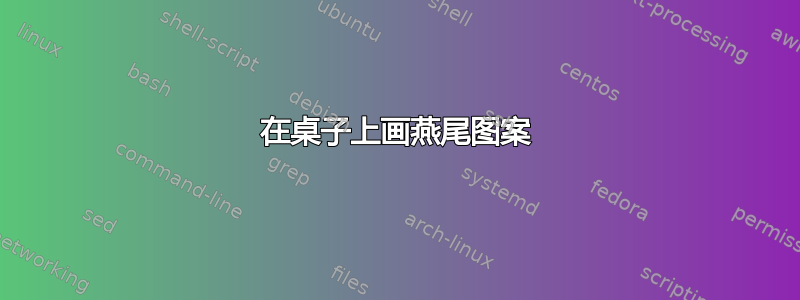
我有一张带有空单元格的表格:
我想在表格上创建线条(最好是另一种颜色),以表示单元格以“燕尾”图案传递。类似这样的:
创建表的代码:
\begin{center}
\begin{tabular}{ c|c|c|c|c|c }
\diagbox{$r$}{$d$} & $2^0$ & $2^1$ & $2^2$ & $2^3$ & $\cdots$ \\ \hline
$2^{0}$ & & & & & \\ \hline
$2^{-1}$ & & & & & \\ \hline
$2^{-2}$ & & & & & \\ \hline
$2^{-3}$ & & & & & \\ \hline
\vdots & & & & & \\
\end{tabular}
\end{center}
答案1
以下内容可能会给你一个如何开始的想法:
\documentclass{article}
\usepackage{tikz}
\usetikzlibrary{tikzmark}
\usepackage{diagbox}
\begin{document}
\begin{center}
\begin{tabular}{ c|c|c|c|c|c }
\diagbox{$r$}{$d$} & $2^0$ & $2^1$ & $2^2$ & $2^3$ & $\cdots$ \\ \hline
$2^{0}$ & \tikzmark{a} & \tikzmark{b} & \tikzmark{f} & & \\ \hline
$2^{-1}$ & \tikzmark{c} & \tikzmark{e} & & & \\ \hline
$2^{-2}$ & \tikzmark{d} & & & & \\ \hline
$2^{-3}$ & & & & & \\ \hline
\vdots & & & & & \\
\end{tabular}
\begin{tikzpicture}[remember picture, overlay]
\draw[red](pic cs:a)--(pic cs:b)--(pic cs:c)--(pic cs:d)--(pic cs:e) --(pic cs:f);
\end{tikzpicture}
\end{center}
\end{document}
如果您喜欢圆角,您可以向rounded corners=3pt绘图命令的选项中添加类似的内容并接收以下内容:
按照\draw[red] plot[smooth] coordinates {(pic cs:a) (pic cs:b) (pic cs:c) (pic cs:d) (pic cs:e) (pic cs:f)}; 薛定谔的猫的建议在评论中您将获得以下输出:







