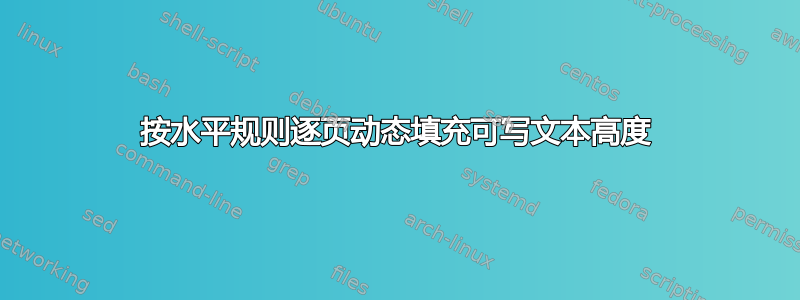
以下,如何根据每页剩余的可写文本高度计算水平规则的数量(即19和)?11
\documentclass{exam}
\usepackage[
a4paper, left = 10 mm, right = 10 mm, includehead,
top = 10 mm, headheight = 60 mm, headsep = 0pt,
includefoot, foot = 0 mm, bottom = 25 mm
]{geometry}
\usepackage{mdframed,xparse,blindtext,pgfplots}
\NewDocumentCommand{\AnswerRules}{ O{10mm} O{0.2pt} m O{nobreak} }{%
\begin{mdframed}[linewidth = 0pt, nobreak = false]
\setlength{\parskip}{0pt}
\setlength{\baselineskip}{#1}
\foreach \i in {1,...,#3} {\noindent\rule{\linewidth}{#2}\par}
\end{mdframed}
}
\begin{document}
\setlength{\parindent}{0cm}
\begin{questions}
\question short question\vspace{\baselineskip}
\AnswerRules{19}
\newpage
\question \blindtext[3] \vspace{\baselineskip}
\AnswerRules{11}
\end{questions}
\end{document}
答案1
您可以使用\leaders框的副本来填充空间。
\documentclass{exam}
\usepackage[
a4paper,
left = 10mm,
right = 10mm,
includehead,
top = 10mm,
headheight = 60mm,
headsep = 0pt,
includefoot,
foot = 0mm,
bottom = 25mm
]{geometry}
\usepackage{blindtext}
\newcommand{\answerspace}{%
\par\leaders\hbox to \textwidth{\vrule width 0pt height 1cm\hrulefill}\vfill
\clearpage
}
\begin{document}
\begin{questions}
\question short question\answerspace
\question \blindtext[3]\answerspace
\end{questions}
\end{document}
如果要指定厚度和颜色,请更改为
\newcommand{\answerspace}[2]{% #1 = thickness, #2 = color
\par\leaders\hbox to \textwidth{\color{#2}\vrule width 0pt height 1cm\leaders\hrule height #1\hfill}\vfill
\clearpage
}
并使用例如
\answerspace{0.5pt}{red}
更简单的指定方法独立地参数是使用键值语法:这里我使用d线条之间的距离、t厚度和c颜色。
\documentclass{exam}
\usepackage[
a4paper,
left = 10mm,
right = 10mm,
includehead,
top = 10mm,
headheight = 60mm,
headsep = 0pt,
includefoot,
foot = 0mm,
bottom = 25mm
]{geometry}
\usepackage{xparse,xcolor}
\usepackage{blindtext}
\newcommand{\answerspace}{%
\par\leaders\hbox to \textwidth{\vrule width 0pt height 1cm\hrulefill}\vfill
\clearpage
}
\ExplSyntaxOn
\keys_define:nn { diaa / answers }
{
d .dim_set:N = \l__diaa_answers_distance_dim,
t .dim_set:N = \l__diaa_answers_thickness_dim,
c .tl_set:N = \l__diaa_answers_color_tl,
d .initial:n = 10mm,
t .initial:n = 0.2pt,
c .initial:n = .,
}
\NewDocumentCommand{\FillAnswerRules}{O{}}
{
\group_begin:
\par
\keys_set:nn { diaa / answers } { #1 }
\leaders \hbox:n
{
\makebox[\textwidth][s]{
\color{\l__diaa_answers_color_tl}
\vrule width 0pt height \l__diaa_answers_distance_dim % the distance
\leaders\hrule height \l__diaa_answers_thickness_dim\hfill
}
}\vfill
\clearpage
\group_end:
}
\ExplSyntaxOff
\begin{document}
\begin{questions}
\question short question\FillAnswerRules[d=2cm]
\question \blindtext[3]\FillAnswerRules[t=1pt,c=red]
\end{questions}
\end{document}





