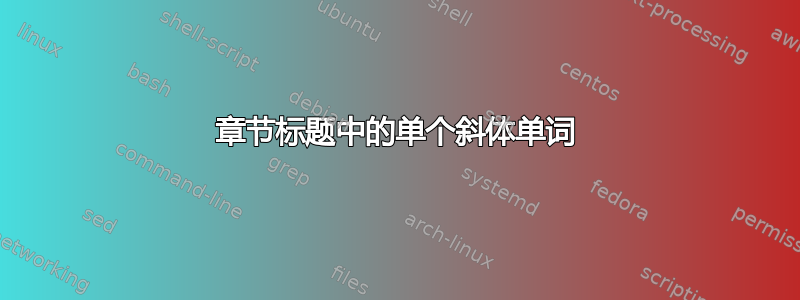
我希望章节标题为:标题斜体字标题。
组合 \section{Title \textit{wordinitalic} title} 打印出的“worditalic”很细,不像“Title”或“title”那样粗。是的,我希望“worditalic”为斜体,但不要那么细。
我已经尝试了 \textit、\textbf、\itshape、\em、\bfseries 和 \emph 的所有可能的组合。
我该如何解决它?
[更新 1]
我们实现了以下字体:梅里韦瑟对于身体来说,OpenSansCondensed用于章节标题。
接下来,您将看到该文档的骨架,以及我们使用的所有软件包:
% ---------------------------------------------------------------------
% DOCUMENT SETUP AND PACKAGES
% ---------------------------------------------------------------------
% Cfr. "Colored tables"
\PassOptionsToPackage{table,xcdraw}{xcolor}
% Set the document class to "article" and the base font size to 12 point
\documentclass[11pt]{article}
% Packages used to process foreign characters
\usepackage[greek,english]{babel}
% Geometry package for precise layout
\usepackage{geometry}
% Tikz package for faking slanted text
\usepackage{tikz}
% Hyperlinks optimization
\usepackage[colorlinks=true,linkcolor=black,anchorcolor=black,citecolor=black,filecolor=black,menucolor=black,runcolor=black,urlcolor=black, hypenbreak]{hyperref}
% Euro symbol package for european publications (€ = \euro)
\usepackage{eurosym}
% Color package for header text and formatting
\usepackage{xcolor}
% Title and sectionpackage to change formatting
\usepackage{titlesec}
% Font packages
\usepackage{fontspec}
\usepackage[LGR,T1]{fontenc}
% Graphics package
\usepackage{graphicx}
% Float layout package
\usepackage{float}
% Load package for header and footer manipulation
\usepackage{fancyhdr}
% IF - THEN package for user input commands
\usepackage{ifthen}
% Table package
\usepackage{booktabs}
% Footnotes formatting package
\usepackage[flushmargin]{footmisc}
% Margins package
\usepackage{changepage}
% Spacing package
\usepackage{setspace}
% Opening quote package
\usepackage [english]{babel}
\usepackage [autostyle, english = american]{csquotes}
\MakeOuterQuote{"}
% Adding watermark package
%\usepackage{draftwatermark}
% Long table package
\usepackage{longtable}
% Multi-row table package
\usepackage{multirow}
% Additional table package
\usepackage[normalem]{ulem}
% Additional table package
\useunder{\uline}{\ul}{}
% Colored tables
\usepackage[table,xcdraw]{xcolor}
% Tables and figures with same numbering
\usepackage{caption}
\captionsetup[figure]{name=Table}
\usepackage{slantsc}
\usepackage{lmodern}
\usepackage[⟨options ⟩]{moresize}
\usepackage[T1]{fontenc}
% ---------------------------------------------------------------------
% GEOMETRY
% ---------------------------------------------------------------------
% Geometry package to conform to UBLR standards
\geometry{a4paper,
top = 4cm,
bottom = 3cm,
right = 3.5cm,
left = 3.5 cm,
headheight = 2cm
}
% ---------------------------------------------------------------------
% GENERAL FONTS
% ---------------------------------------------------------------------
% Merriweather
\setromanfont[BoldFont= Merriweather-Bold.ttf,
ItalicFont = Merriweather-Italic.ttf,
BoldItalicFont = Merriweather-BoldItalic.ttf,
]{Merriweather-Regular.ttf}
% Open Sans Condensed
\setsansfont[BoldFont = OpenSansCondensed-Bold.ttf,
ItalicFont = OpenSansCondensed-LightItalic.ttf
]{OpenSansCondensed-Bold.ttf}
% Create faux small caps using font scaling
\newcommand\fauxsc[1]{\fauxschelper#1 \relax\relax}
\def\fauxschelper#1 #2\relax{%
\fauxschelphelp#1\relax\relax%
\if\relax#2\relax\else\ \fauxschelper#2\relax\fi%
}
\def\Hscale{.83}\def\Vscale{.72}\def\Cscale{1.00}
\def\fauxschelphelp#1#2\relax{%
\ifnum`#1>``\ifnum`#1<`\{\scalebox{\Hscale}[\Vscale]{\uppercase{#1}}\else%
\scalebox{\Cscale}[1]{#1}\fi\else\scalebox{\Cscale}[1]{#1}\fi%
\ifx\relax#2\relax\else\fauxschelphelp#2\relax\fi}
% Substitute default small caps "\textsc{}" with scaled one
\renewcommand{\textsc}[1]{\fauxsc{#1}}
% Create faux slanted text for font that do not have it
\renewcommand{\textsl}[1]{\tikz[baseline=(X.base)] \node[xslant=0.2231153] (X) {#1};}
% ---------------------------------------------------------------------
% SPECIFIC FONTS
% ---------------------------------------------------------------------
% Title font style
\newcommand{\titletext}[1]{\setstretch{1}\LARGE{\textsf{#1}}}
% ---------------------------------------------------------------------
% SECTION, SUBSECTION, SUBSUBSECTION FORMATTING
% ---------------------------------------------------------------------
% Sections have additional space and are indented 0.75 cm
\titlespacing*{\section}{0.75cm}{3.5\baselineskip}{0.5\baselineskip}
% Sections are shown with a dot and the first line indented (0.75cm+0.52cm)
\renewcommand\thesection{~\hspace{0.42cm}\arabic{section}.}
% The font is Open Sans Condensed 11p, the second line is indented 0.75 cm
\titleformat{\section}{\large\sffamily}{{\thesection}}{-0.85cm}{\MakeUppercase}
% Bring the text on par with the first indentation in the section
\let\oldsection\section
\renewcommand{\section}[1]{\oldsection{~\hspace{0.81cm}~{#1}}}
% Subsections have additional space and are indented 0.52 cm
\titlespacing*{\subsection}{0.52cm}{1.5\baselineskip}{0.5\baselineskip}
% Subsections are shown with a dot and the first line indented (0.75cm+0.52cm)
\renewcommand\thesubsection{\arabic{section}.\arabic{subsection}.}
% The font is Open Sans Condensed 10pt
\titleformat{\subsection}{\sffamily}{\thesubsection}{-0.85cm}{\MakeUppercase}
% Bring the text on par with the first indentation in the subsection
\let\oldsubsection\subsection
\renewcommand{\subsection}[1]{\oldsubsection{~\hspace{0.81cm}~{#1}}}
% Subsubsections have additional space and are indented 0.52 cm
\titlespacing*{\subsubsection}{0.52cm}{1.5\baselineskip}{0.5\baselineskip}
% Subsubsections are shown with a dot and the first line indented (0.75cm+0.52cm)
\renewcommand\thesubsubsection{\arabic{section}.\arabic{subsection}.\arabic{subsubsection}.}
% The font is Open Sans Condensed 10pt
\titleformat{\subsubsection}{\sffamily}{\thesubsubsection}{-0.85cm}{\MakeUppercase}
% Bring the text on par with the first indentation in the subsubsection
\let\oldsubsubsection\subsubsection
\renewcommand{\subsubsection}[1]{\oldsubsubsection{~\hspace{0.81cm}~{#1}}}
% ---------------------------------------------------------------------
% FOOTNOTES
% ---------------------------------------------------------------------
% Hidden footnote for the author's bio
\newcommand\blfootnote[1]{%
\begingroup
\renewcommand\thefootnote{}\footnote{\hspace{-2pt}#1}%
\addtocounter{footnote}{-1}%
\endgroup
}
% Adjust the starting position of the footnote to be below the text
\renewcommand{\footnotemargin}{3,5pt}
% Insert a space at the beginning of each footnote and align the text
\let\oldfootnote\footnote{}
\makeatletter
\renewcommand{\footnote}[1]{%
\oldfootnote{%
\vspace{-\baselineskip}
\begin{adjustwidth}{5,5pt}{0pt}{#1}\end{adjustwidth}
\vspace{-\baselineskip}
}%
}%
\makeatother
% ---------------------------------------------------------------------
% HEADER AND FOOTER
% ---------------------------------------------------------------------
% Front page header according to UBLW standards
\fancypagestyle{frontpage}{
\fancyhf{}
% Left header
\fancyhead[L]{
\textsl{\textsf{\textbf{\textsc{Articles} \& \textsc{Essays}}}}
\vspace{0.2cm}}
% Right Header
\fancyhead[R]{
\footnotesize \textsf {\href{\paperdoi}{\paperdoi}}
\vspace{0.2cm}}
% Header rule width
\renewcommand{\headrulewidth}{1 pt}
% Footer with page number:
\fancyfoot[C]{\thepage{}}
}
% Normal style for all the following pages
\fancypagestyle{normal}{
\fancyhf{}
% Grey header
\fancyhead[R]{
\textcolor{gray}{
University of Bologna Law Review \\ \UBLRvolumeheader \\ \textsf{\footnotesize \href{\paperdoi}{\paperdoi}}}}
% Footer with page number:
\fancyfoot[C]{\thepage{}}
% No header rule
\renewcommand{\headrulewidth}{0 pt}
}
% ---------------------------------------------------------------------
% USER ENVIRONMENTS
% ---------------------------------------------------------------------
% Create a specific environments for the graphs
\usepackage{newfloat}
\DeclareFloatingEnvironment{graph}
\usepackage[font=small]{caption}
% ---------------------------------------------------------------------
% USER SETUP
% ---------------------------------------------------------------------
% User command to hide strike trough text in review
\newcommand{\striketrhough}[1]{}
% User command to allow hyphenation
\newcommand{\UBLRformatting}[1]
{
\ifthenelse{\equal{#1}{true}}{
\tolerance=1
\emergencystretch=\maxdimen
% Avoid hyphenation
\hyphenpenalty=10000
% Avoid hyphenation
\hbadness=10000
% Avoid widow lines
\widowpenalty10000
% Avoid orphan lines
\clubpenalty10000
}{}
\ifthenelse{\equal{#1}{false}}{}{}
}
% Indentation command for citations that are longer than 50 words
\newcommand{\longcitation}[1]{%``
\begin{adjustwidth}{1.5cm}{1.5cm}%
{#1}
\end{adjustwidth}%
}
% User commands for easy type setting
\input{../setup.tex}
% ---------------------------------------------------------------------
% PROTOTYPES (New features testing sandbox)
% ---------------------------------------------------------------------
% Avoid the footnotes from breaking between pages
%\interfootnotelinepenalty=10000
%\raggedbottom
%\addtolength{\topskip}{0pt plus 10pt}
% ---------------------------------------------------------------------
% DOCUMENT BODY
% ---------------------------------------------------------------------
\begin{document}
% Title page has special formatting
\pagestyle{frontpage}
\setlength{\parindent}{0cm}
% Title
\begin{center}
\titletext{ \papertitle }
\end{center}
\smallskip
% Authors
\begin{center}
\paperauthors$^\dag$
\end{center}
\bigskip
{
% Set font to be 9pt
\footnotesize
% Table of contents
\textsc{Table of contents:} {\paperTOC}
\vspace{0.5cm}
% Abstract
\textsc{Abstract:} {\paperabstract}
\vspace{0.5cm}
% Keywords
\textsc{Keywords:} \textit{\paperkeywords}
\vspace{0.5cm}
}
% Front page branding
\vfill
\begin{center}
\textsf{\textsc{University Of Bologna Law Review} \\
\bigskip \UBLRISSN \\
\bigskip \UBLRvolume } \\
\bigskip {\rmfamily \textcolor{gray}{\tiny\paperlicense}}
\end{center}
\vspace{-0.5cm}
\clearpage
% Reset the page style for content pages
\pagestyle{normal}
% Set the text indentation to 1.27 cm according to UBLR guidelines
\setlength{\parindent}{1.27cm}
% Set the paragraph skip to 6pt according to UBLR guidelines
\setlength{\parskip}{0 pt plus 6pt}
% Create a custom dagger footnote for the author's bio
\blfootnote{\hspace{-4pt}$^\dag$ \paperauthorbio \vspace{6pt}}
%Adjust spacing for first section
\vspace{-1.3cm}
% Linspace has to be 1.5 for the main content
\setstretch{1.5}
% Insert the contents for the paper
\input{contents.tex}
\par
\end{document}


