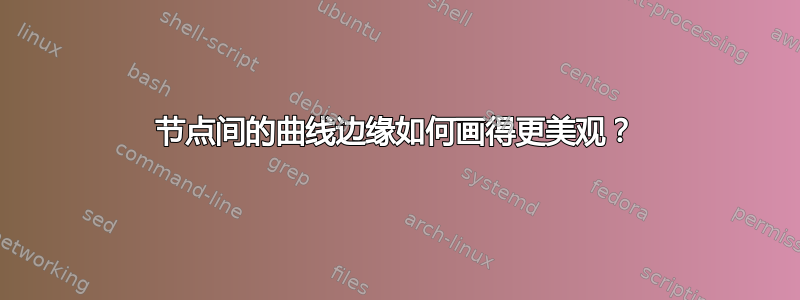
我想要绘制像上面的有序线程二叉树的图片一样的前序/后序线程二叉树(来自 wiki 线程二叉树页面)。
我尝试了下面的代码,但是边缘C->B、E->F、H->G与原始图片有很大不同。我阅读了 tkz&pgf 手册,但没有找到一些方法可以使边缘像原始图片一样漂亮。
\documentclass[10pt, compress,xcolor=x11names,UTF8, aspectratio=169,border=2pt,tikz]{standalone}
% \documentclass{article}
\usepackage[utf8]{inputenc}
\usepackage[T1]{fontenc}
\usepackage{xeCJK}
%\setCJKmainfont{微软雅黑}
\setCJKmainfont{Hei}
\XeTeXlinebreaklocale "zh" % Following set to break line automatically.
\XeTeXlinebreakskip = 1pt plus 1pt
\usetikzlibrary{arrows,automata,positioning,trees,calc,positioning}
\tikzset{
every picture/.style={
semithick,shorten >=1pt,>=stealth',node distance=4em,
every state/.style={minimum size=2em,align=center},
accepting/.style={double distance=.1em,outer sep=\pgflinewidth}
}
}
\begin{document}
\begin{tikzpicture}[smooth]
\node[state] (F) {$F$};
\node[state] (B) [below left=2em and 2.5em of F] {$B$};
\node[state] (G) [below right=2em and 2.5em of F] {$G$};
\node[state] (A) [below left=1.5em and 1em of B] {$A$};
\node[state] (D) [below right=1.5em and 1em of B] {$D$};
\node[state] (I) [below right=1.5em and 1em of G] {$I$};
\node[state] (C) [below left=1.5em and 0.6em of D] {$C$};
\node[state] (E) [below right=1.5em and 0.6em of D] {$E$};
\node[state] (H) [below left=1.5em and 0.6em of I] {$H$};
\path[->] (F) edge (B)
(F) edge (G)
(B) edge (A)
(B) edge (D)
(G) edge (I)
(D) edge (C)
(D) edge (E)
(I) edge (H)
(A) edge [->,dashed, out=-60,in=-110] (B)
(C) edge [->,dashed, out=-130,in=-85,looseness=1.5] (B)
(C) edge [->,dashed, out=-50,in=-100,looseness=1.5] (D)
(E) edge [->,dashed, out=-120,in=-80,looseness=1.5] (D)
(E) edge [->,dashed, out=-50,in=-100] (F)
(G) edge [->,dashed, out=-120,in=-70] (F)
(H) edge [->,dashed, out=-120,in=-95,looseness=1.5] (G)
(H) edge [->,dashed, out=-60,in=-100,looseness=1.5] (I)
;
\end{tikzpicture}
\end{document}
我只是想知道如何绘制像红线这样的曲线边缘:
答案1
第 280 页Tikz & PGF 手册您可以找到很多to[]命令选项。特别是,controls=⟨coordinate⟩ and ⟨coordinate⟩为您的路径添加更多控制点。
您可以尝试以下操作
\path[->,green]
(C) edge [->,dashed, out=-130,in=-85,looseness=1.5,controls=+(200:1.5) and +(-40:1)] (B)
(E) edge [->,dashed, out=-70,in=-100,controls=+(-30:1.7) and +(240:1.3)] (F)
(H) edge [->,dashed, out=-120,in=-95,looseness=1.5,controls=+(240:1.5) and +(260:.7)] (G);
(angle:radius)其中控制由分别相对于边的第一端和第二节点的极坐标给出。
尽情寻找最佳道路吧!
答案2
使用贝塞尔曲线代替边缘可以实现更多自由:
\documentclass[10pt, compress,xcolor=x11names,UTF8, aspectratio=169,border=2pt,tikz]{standalone}
% \documentclass{article}
\usepackage[utf8]{inputenc}
\usepackage[T1]{fontenc}
%\usepackage{xeCJK}
%%\setCJKmainfont{微软雅黑}
%\setCJKmainfont{Hei}
%
%\XeTeXlinebreaklocale "zh" % Following set to break line automatically.
%\XeTeXlinebreakskip = 1pt plus 1pt
\usetikzlibrary{arrows,automata,positioning,trees,calc,positioning,topaths}
\tikzset{
every picture/.style={
semithick,shorten >=1pt,>=stealth',node distance=4em,
every state/.style={minimum size=2em,align=center},
accepting/.style={double distance=.1em,outer sep=\pgflinewidth}
}
}
\begin{document}
\begin{tikzpicture}[smooth]
\node[state] (F) {$F$};
\node[state] (B) [below left=2em and 2.5em of F] {$B$};
\node[state] (G) [below right=2em and 2.5em of F] {$G$};
\node[state] (A) [below left=1.5em and 1em of B] {$A$};
\node[state] (D) [below right=1.5em and 1em of B] {$D$};
\node[state] (I) [below right=1.5em and 1em of G] {$I$};
\node[state] (C) [below left=1.5em and 0.6em of D] {$C$};
\node[state] (E) [below right=1.5em and 0.6em of D] {$E$};
\node[state] (H) [below left=1.5em and 0.6em of I] {$H$};
\draw[->,dashed] (H.south west) .. controls (0.5,-3.7) and (1.5,-2.7) .. (G.south);
\end{tikzpicture}
\end{document}





