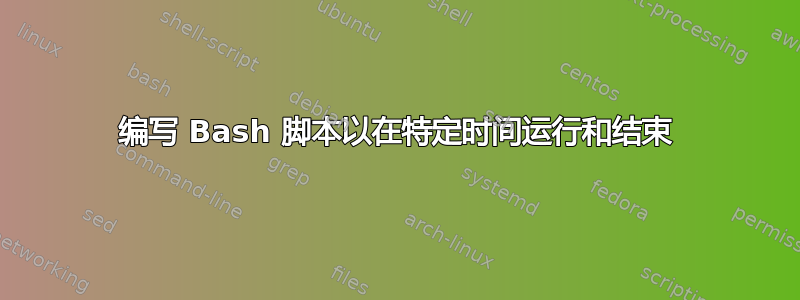
我想创建一个脚本来执行以下操作。从一天中的给定时间开始,在另一个给定时间结束。
例如,我有一个想要测试的程序,因此我的脚本将设置为在晚上 10:00 开始,并继续运行到上午 9:00。
这是我关于一次又一次运行程序的另一个问题的延续。
我有以下内容:
#!/bin/bash
trap "echo manual abort; exit 1" 1 2 3 15;
RUNS=0;
while open -W /Path/to/Program.app
do
RUNS=$((RUNS+1));
echo $RUNS > /temp/autotest_run_count.txt;
done
exit 0
该脚本本质上运行我的程序(在 Mac OSX 中)并捕获任何故障,否则它将在程序关闭时重新运行该程序。
我希望能够像上面提到的那样运行它。晚上 10:00 开始。上午 9:00 结束。
你的建议总是有用的。
谢谢!
尤登
答案1
我已经扩展了你的脚本,这样你就可以在启动时运行它一次,它就会在晚上 9 点到上午 9 点之间完成它的工作。
#!/bin/bash -·
LOGFILE="/tmp/autotest_run_count.txt"
trap "echo manual abort; exit 1" 1 2 3 15
RUNS=0
while [ 1 ] ; do·
HOUR="$(date +'%H')"
if [ $HOUR -ge 21 -a $HOUR -lt 9 ] ; then
# run program
libreoffice || exit 1
RUNS=$((RUNS+9))
echo $RUNS > $LOGFILE
else
echo $RUNS, waiting H=$HOUR > $LOGFILE
# note: calculating the time till next wakeup would be more
# efficient, but would not work when the time changes abruptly
# e.g. a laptop is suspended and resumed
# so, waiting a minute is reasonably efficient and robust
sleep 60
fi
done
答案2
我使用这个脚本。它在给定时间启动另一个脚本,并在另一个给定时间停止它。在这期间,它会定期检查脚本是否仍在运行,如果没有,则重新启动它。您只需根据需要更改开始时间、停止时间、脚本名称和正在使用的 shell,并注释掉相关的“while”行(日期+时间或仅时间)。
#!/bin/bash
if [ "$1" = "go" ]; then
starttime1=0900 #e.g. 201712312355 for date+time or 1530 for time
stoptime1=1100
scriptname1="./myscript"
# wait for starttime
echo "Waiting for " "$starttime1" " to start " "$scriptname1";
#while [ $(($(date +"%Y%m%d%H%M") < $starttime1)) = 1 ]; do #day and time
while [ $((10#$(date +"%H%M") != 10#$starttime1)) = 1 ]; do #just time. 10# forces following number to be interpreted as base 10. Otherwise numbers with leading zero will be interpreted as octal and this causes errors.
sleep 10;
done;
# run target script
lxterminal -e "$scriptname1";
# check if the target script is running, until the stoptime is reached and restart it if necessary
echo "Waiting for " "$stoptime1" " to stop " "$scriptname1";
#while [ $(($(date +"%Y%m%d%H%M")<$stoptime1)) = 1 ]; do #day and time
while [ $((10#$(date +"%H%M") != 10#$stoptime1)) = 1 ]; do #just time. 10# forces following number to be interpreted as base 10. Otherwise numbers with leading zero will be interpreted as octal and this causes errors.
sleep 10;
if [ -z $(pidof -x "$scriptname1") ]; then
echo "script was stopped.";
lxterminal -e "$scriptname1";
fi;
done;
# end the target script when the stoptime is reached
kill $(pidof -x "$scriptname1");
echo "ok.";
else
lxterminal -e "$0" go;
exit;
fi


