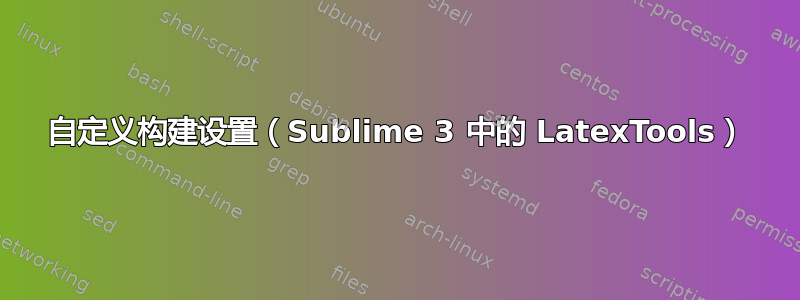
我在 Sublime 3、Windows 10、Miktex 2.9 中使用 LatexTools。当我调用命令时Build with: Latex - Traditional,它会自动撤销-texify并且一切正常。
但我希望的是将参数添加-cp到texify,其效果是编译后自动删除所有辅助文件。(以下语法在命令提示符中完美运行:
textify --pdf -cp myfile.tex
按照建议这个帖子,我尝试进行 LaTeXTools.sublime-settings如下编辑:
"builder_settings" : {
// General settings:
// See README or third-party documentation
// (built-ins): true shows the log of each command in the output panel
"display_log" : false,
"options": ["-cp"],
// Platform-specific settings:
"osx" : {
// See README or third-party documentation
},
"windows" : {
// See README or third-party documentation
},
"linux" : {
// See README or third-party documentation
}
},
但我没有成功。错误通知是Could not read log file myfile.log。
请指导我解决该问题的方法。非常感谢。


