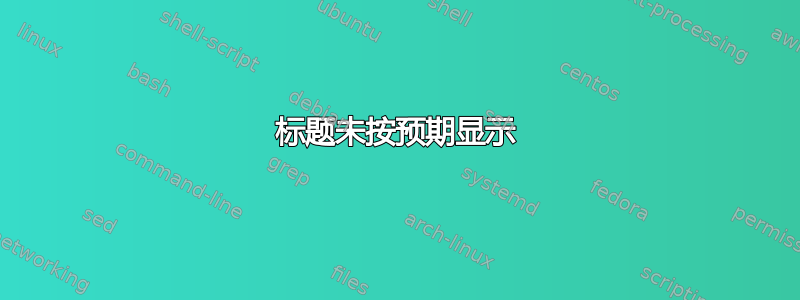
如果这是一个简单的修复或者很明显的话,请原谅!
我对乳胶还比较陌生,边学边用,并且几乎只使用互联网和类似的地方。
我正在写论文,想让每章都使用通用的“花式页眉”页面样式。但是,它只对第二章应用此规则,而不对其他章节应用。
所有章节都是单独的文件,仅包含“\chapter{title}”以及可能的章节和小节。
我不知道这种情况是怎么发生的,也不知道为什么会发生,甚至不知道我是否需要在每个单独的 chapter.tex 文件中包含一些内容。我也没有显示任何警告或错误。
我知道页眉只从第二页开始应用,但是,即使有两页的介绍,页眉也只从第三页开始出现。
提前感谢任何帮助/协助!
\documentclass[11pt]{report}
\usepackage[utf8]{inputenc}
\usepackage[a4paper, margin=25mm]{geometry}
\usepackage[english]{babel}
\usepackage{times}
% Hyperlinks toc/lof/lot
\usepackage[hyperindex=true]{hyperref}
\hypersetup
{
colorlinks = true, % Colours links instead of ugly boxes
urlcolor = blue, % Colour for external hyperlinks
linkcolor = blue, % Colour of internal links
citecolor = red % Colour of citations
}
% adds image package and formatting
\usepackage{graphicx}
\usepackage{subcaption}
\usepackage{float}
\graphicspath{{./Images/}}
% adds general maths symbols
\usepackage{textcomp,gensymb}
% formats section headings
\usepackage{titlesec}
\titleformat{\chapter}
{\large\bfseries}{\thechapter.}{11pt}{\large}
\titleformat{\section}
{\bfseries}{\thesection}{11pt}{\normalsize}
\titleformat{\subsection}
{\itshape\bfseries}{\thesubsection}{11pt}{\normalsize}
% adds fancy headers
\usepackage{fancyhdr}
\setlength{\headheight}{14pt}
\pagestyle{fancy}
% Define Bibliography
\usepackage[super,numbers,sort&compress]{natbib}
\bibliographystyle{naturemag}
% formatting for toc
\usepackage{tocloft}
\addto\captionsenglish{\renewcommand*\contentsname{Table of Contents}}
\renewcommand\cftloftitlefont{\large\textbf}
\renewcommand\cftlottitlefont{\large\textbf}
\renewcommand\cfttoctitlefont{\large\textbf}
%-------------------------------------------------------------------------
% Start Dissertation
%-------------------------------------------------------------------------
\title
{
{Title}\\
\author{\textbf{...}\\
\textbf{University}\\
\textbf{Submission Date: }
\date{\today}\\
\textbf{Student:} Student ID\\
\textbf{Supervisor:} Supervisor}
}
\begin{document}
\maketitle
%-------------------------------------------------------------------------
% Opening Pages
%-------------------------------------------------------------------------
\pagenumbering{roman}
\input{Chapters/abstract.tex}
\newpage
% add toc
\begin{centering}
\tableofcontents
\end{centering}
% adds "page" above numbers
\addtocontents{toc}{~\hfill\textbf{Page}\par}
\newpage
% add "acknowledgements" to toc
\phantomsection
\addcontentsline{toc}{chapter}{Acknowledgements}
\input{Chapters/acknowledgements.tex}
\newpage
% adds lof to toc
\phantomsection
\addcontentsline{toc}{chapter}{\listfigurename}
\begin{centering}
\listoffigures
\end{centering}
\newpage
% adds lot to toc
\phantomsection
\addcontentsline{toc}{chapter}{\listtablename}
\begin{centering}
\listoftables
\end{centering}
\newpage
\pagenumbering{arabic}
%-------------------------------------------------------------------------
% Main body of paper
%-------------------------------------------------------------------------
\input{Chapters/introduction.tex}
\input{Chapters/coupling_methods.tex}
\input{Chapters/loss_measurement_techniques.tex}
\input{Chapters/results.tex}
\input{Chapters/discussion.tex}
\input{Chapters/conclusion.tex}
\bibliography{WG_characterisation}
\appendix
\chapter{Appendix}
\input{Chapters/appendix.tex}
\end{document}
%-------------------------------------------------------------------------
答案1
它的行为完全符合预期,但由于您改变了章节标题的显示方式,使其看起来基本上像节标题,因此对您来说可能有点奇怪。在开始新章节的页面上,会pagestyle plain自动应用(例如在标题页中),这会隐藏标题。正如 barbara beeton 所评论的那样,只需\thispagestyle{fancy}在之后放置\chapter{...}即可重新定义此页面。
将您的问题减少到最低限度,此代码:
\documentclass[11pt]{report}
\usepackage[a4paper, margin=25mm]{geometry}
\usepackage[english]{babel}
% adds fancy headers
\usepackage{fancyhdr}
\setlength{\headheight}{14pt}
\pagestyle{fancy}
\begin{document}
\chapter{First chapter (without headers)}
\chapter{Second chapter (with headers)}
\thispagestyle{fancy}
\end{document}
产生以下输出:
或者,你也可以重新定义plain样式(但我不确定是否推荐这样做),这个答案解释如何。




