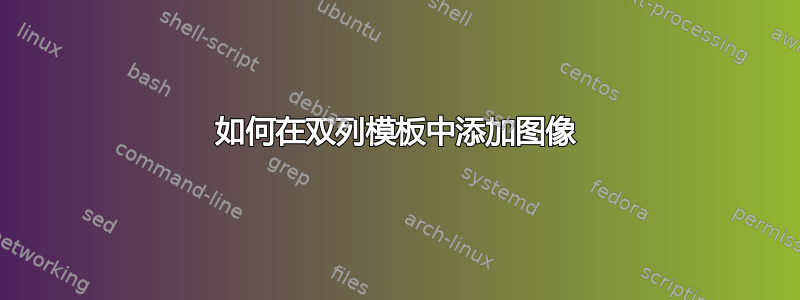
我想知道如何在 LateX 的双列模板中添加图像。我尝试使用 \begin{figure}、\includegraphics{figure} 和 \begin{wrapfigure},但不幸的是文档中没有包含任何图像(图像格式:jpg)。您能告诉我如何在这个模板中添加图像(两列中间,或左右列)吗?非常感谢。
% test.tex
\title{Article Title\cite{LinkReference1}}
\author{Some Author\cite{Author1}}
\newcommand{\abstractText}{\noindent
Abstract goes here.
}
%%%%%%%%%%%%%%%%%
% Configuration %
%%%%%%%%%%%%%%%%%
\documentclass[12pt, a4paper, twocolumn]{article}
\usepackage{xurl}
\usepackage[super,comma,sort&compress]{natbib}
\usepackage{abstract}
\renewcommand{\abstractnamefont}{\normalfont\bfseries}
\renewcommand{\abstracttextfont}{\normalfont\small\itshape}
\usepackage{lipsum}
%%%%%%%%%%%%%%
% References %
%%%%%%%%%%%%%%
% If changing the name of the bib file, change \bibliography{test} at the bottom
\begin{filecontents}{test.bib}
@misc{LinkReference1,
title = "Link Title",
author = "Link Creator(s)",
howpublished = "\url{https://example.com/}",
}
@misc{Author1,
author = "LastName, FirstName",
howpublished = "\url{mailto:[email protected]}",
}
@article{ArticleReference1,
author = "Lastname1, Firstname1 and Lastname2, Firstname2",
title = "Article title",
year = "Year",
journal = "Journal name",
note = "\url{https://dx.doi.org/...}",
}
\end{filecontents}
% Any configuration that should be done before the end of the preamble:
\usepackage{hyperref}
\hypersetup{colorlinks=true, urlcolor=blue, linkcolor=blue, citecolor=blue}
\begin{document}
%%%%%%%%%%%%
% Abstract %
%%%%%%%%%%%%
\twocolumn[
\begin{@twocolumnfalse}
\maketitle
\begin{abstract}
\abstractText
\newline
\newline
\end{abstract}
\end{@twocolumnfalse}
]
%%%%%%%%%%%
% Article %
%%%%%%%%%%%
\section{Section1Title}
This is the first sentence\cite{ArticleReference1}.
\section{Section2Title}
\lipsum[1]
%%%%%%%%%%%%%%
% References %
%%%%%%%%%%%%%%
\nocite{*}
\bibliographystyle{plain}
\bibliography{test}
\end{document}
这就是我试图包含的这个图(链接:https://ibb.co/tZftSFf):
\begin{wrapfigure}{l}{0.7\linewidth}
\includegraphics[width=\linewidth]{figure.jpg}
\end{wrapfigure}
答案1
您必须加载graphicx然后才能\includegraphics在figure环境中使用:
% test.tex
\title{Article Title\cite{LinkReference1}}
\author{Some Author\cite{Author1}}
\newcommand{\abstractText}{\noindent
Abstract goes here.
}
%%%%%%%%%%%%%%%%%
% Configuration %
%%%%%%%%%%%%%%%%%
\documentclass[12pt, a4paper, twocolumn]{article}
\usepackage{xurl}
\usepackage[super,comma,sort&compress]{natbib}
\usepackage{abstract}
\renewcommand{\abstractnamefont}{\normalfont\bfseries}
\renewcommand{\abstracttextfont}{\normalfont\small\itshape}
\usepackage{lipsum}
\usepackage[]{graphicx}
%%%%%%%%%%%%%%
% References %
%%%%%%%%%%%%%%
% If changing the name of the bib file, change \bibliography{test} at the bottom
\begin{filecontents}{test.bib}
@misc{LinkReference1,
title = "Link Title",
author = "Link Creator(s)",
howpublished = "\url{https://example.com/}",
}
@misc{Author1,
author = "LastName, FirstName",
howpublished = "\url{mailto:[email protected]}",
}
@article{ArticleReference1,
author = "Lastname1, Firstname1 and Lastname2, Firstname2",
title = "Article title",
year = "Year",
journal = "Journal name",
note = "\url{https://dx.doi.org/...}",
}
\end{filecontents}
% Any configuration that should be done before the end of the preamble:
\usepackage{hyperref}
\hypersetup{colorlinks=true, urlcolor=blue, linkcolor=blue, citecolor=blue}
\begin{document}
%%%%%%%%%%%%
% Abstract %
%%%%%%%%%%%%
\twocolumn[
\begin{@twocolumnfalse}
\maketitle
\begin{abstract}
\abstractText
\newline
\newline
\end{abstract}
\end{@twocolumnfalse}
]
%%%%%%%%%%%
% Article %
%%%%%%%%%%%
\section{Section1Title}
This is the first sentence\cite{ArticleReference1}.
\section{Section2Title}
\begin{figure}% >>=
\centering
\includegraphics{example-image-duck}%
\caption
{%
A figure.%
\label{fig:example}%
}%
\end{figure}% =<<
\lipsum[1]
%%%%%%%%%%%%%%
% References %
%%%%%%%%%%%%%%
\nocite{*}
\bibliographystyle{plain}
\bibliography{test}
\end{document}


