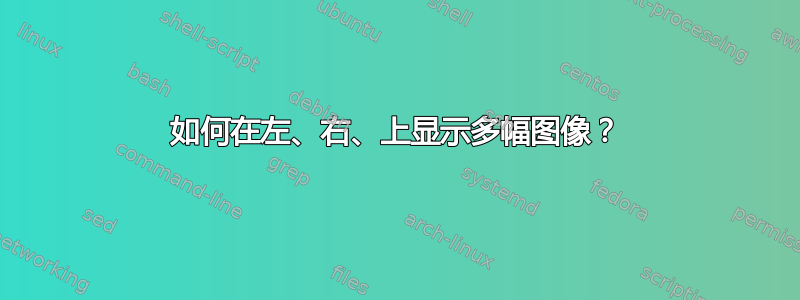
基本上我想要一个如下图所示的图:
但是,我可以把左边的放右边,如何添加上边的呢?
\documentclass{article}
\usepackage[margin=0.5in]{geometry}
\usepackage[utf8]{inputenc}
\usepackage{textcomp}
\usepackage{pgfplots}
\usepackage{subcaption}
\begin{document}
\begin{figure}[ht]
\begin{subfigure}{.5\textwidth}
\centering
% include first image
\includegraphics[width=.5\linewidth]{image_file_name}
\caption{Put your sub-caption here}
\label{fig:sub-first}
\end{subfigure}
\begin{subfigure}{.5\textwidth}
\centering
% include second image
\includegraphics[width=.5\linewidth]{image_file_name}
\caption{Put your sub-caption here}
\label{fig:sub-second}
\end{subfigure}
\caption{Put your caption here}
\label{fig:fig}
\end{figure}
\end{document}
我当前的输出:
答案1
只需添加第三张图片...或者我错过了什么?
\documentclass{article}
\usepackage[margin=0.5in]{geometry}
\usepackage[utf8]{inputenc}
\usepackage{textcomp}
\usepackage{pgfplots}
\usepackage{subcaption}
\begin{document}
\begin{figure}[ht]
\begin{subfigure}{\textwidth}
\centering
% include first image
\includegraphics[width=.25\linewidth]{example-image-a}
\caption{Put your sub-captionA here}
\label{fig:sub-firstA}
\end{subfigure}
\begin{subfigure}{.5\textwidth}
\centering
% include first image
\includegraphics[width=.5\linewidth]{example-image-b}
\caption{Put your sub-captionB here}
\label{fig:sub-first}
\end{subfigure}
\begin{subfigure}{.5\textwidth}
\centering
% include second image
\includegraphics[width=.5\linewidth]{example-image-c}
\caption{Put your sub-captionC here}
\label{fig:sub-second}
\end{subfigure}
\caption{Put your caption here}
\label{fig:fig}
\end{figure}
\end{document}
\end{document}
更新 图像之间的空间更小
\documentclass{article}
\usepackage[margin=0.5in]{geometry}
\usepackage[utf8]{inputenc}
\usepackage{textcomp}
\usepackage{pgfplots}
\usepackage{subcaption}
\begin{document}
\begin{figure}[ht]
\begin{subfigure}{\textwidth}
\centering
% include first image
\includegraphics[width=.45\linewidth]{example-image-a} % this width should be half of the width of the other two images
\caption{Put your sub-captionA here}
\label{fig:sub-firstA}
\end{subfigure}
\begin{subfigure}{.5\textwidth} % this sets the figure to be max half the width of the page
\centering
% include first image
\includegraphics[width=.9\linewidth]{example-image-b} % this sets the image to fill 90% of the available space -> 45% of the line width in total.
\caption{Put your sub-captionB here}
\label{fig:sub-first}
\end{subfigure}
\begin{subfigure}{.5\textwidth}
\centering
% include second image
\includegraphics[width=.9\linewidth]{example-image-c}
\caption{Put your sub-captionC here}
\label{fig:sub-second}
\end{subfigure}
\caption{Put your caption here}
\label{fig:fig}
\end{figure}
\end{document}
答案2
在此示例中,我将子图/标题的宽度缩小到图像的宽度。请注意,\hfil在两个下方子图之间放置会扩展到与相同的间隙\centering,而\hfill会将子图一直推到边缘。
\documentclass{article}
\usepackage[margin=0.5in,showframe]{geometry}
\usepackage[utf8]{inputenc}
\usepackage{textcomp}
\usepackage{pgfplots}
\usepackage{subcaption}
\begin{document}
\begin{figure}[ht]
\centering
\begin{subfigure}{.45\textwidth}
\includegraphics[width=\linewidth]{example-image-a}
\caption{Put your sub-caption here}
\label{fig:sub-first}
\end{subfigure}% ending a line with a brace adds a space
\vspace{\floatsep}% space added between consecutive floats
\begin{subfigure}{.45\textwidth}
\includegraphics[width=\linewidth]{example-image-b}
\caption{Put your sub-caption here}
\label{fig:sub-secon}
\end{subfigure}\hfil
\begin{subfigure}{.45\textwidth}
\includegraphics[width=\linewidth]{example-image-c}
\caption{Put your sub-caption here}
\label{fig:sub-third}
\end{subfigure}
\caption{Put your caption here}
\label{fig:fig}
\end{figure}
\end{document}







