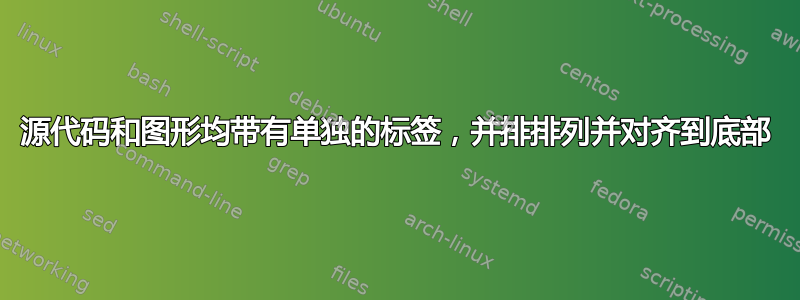
我不是乳胶专家,正在尝试使用 minipage 包使以下内容工作。我有一个源代码部分和一个图像,想将它们并排放置。它们每个都应该有自己的标题,并且它们应该在底部边缘对齐,以便标题也垂直对齐。
这是我当前的源代码:
\begin{minipage}{.45\textwidth}
\begin{listing}[H]
\begin{minted}[style=monokai,bgcolor=monokaibg,linenos]{python}
shot.usd
#usda 1.0
(
subLayers = [
@shot_layout.usd@,
@shot_sets.usd@
]
)
\end{minted}
\caption{Simple example of a primitive}
\label{lst:examplePrim}
\end{listing}
\end{minipage}\hfill
\begin{minipage}{.45\textwidth}
\begin{figure}[htb]
\centering
\includegraphics[width=\textwidth]{img/pixar/sublayerArc.png}
\caption{asset build process (batch)}
\label{fig:department_overview}
\end{figure}
\end{minipage}
编辑:在关于 minipage 不支持图形的评论之后,您可以简单地删除除 includegraphics 之外的所有内容,但结果仍然没有标题并且没有正确对齐。

答案1
就我而言,我已经使用了subfigure环境。
\documentclass{article}
\usepackage[utf8]{inputenc}
\usepackage{graphicx}
\usepackage[english]{babel}
\usepackage{caption}
\usepackage{subcaption}
\usepackage{blindtext}
\begin{document}
\blindtext[1]
\begin{figure}[h!]
\centering
\begin{subfigure}{.5\textwidth}
\centering
\includegraphics[width=0.8\linewidth]{figure.jpg}
\caption{}
\label{fig:figure}
\end{subfigure}%
\begin{subfigure}{.5\textwidth}
\centering
\includegraphics[width=0.8\linewidth]{image.jpg}
\caption{}
\label{fig:image}
\end{subfigure}
\caption{(a) some random figure and (b) some random image} %% either use this for your caption or above or both
\end{figure}
\end{document}
此外,请相应调整宽度。:)




