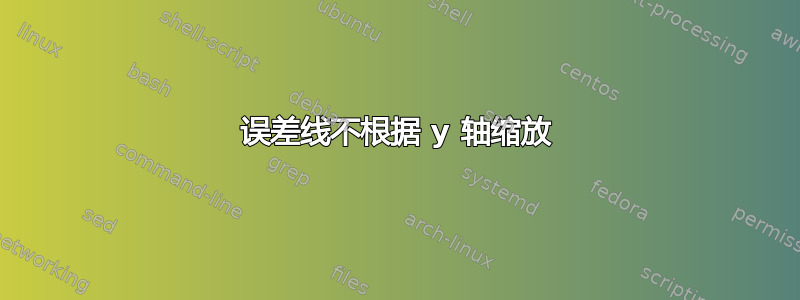
我正在为我的论文制作一个带误差线的图表。但是误差线的值似乎没有根据 y 轴缩放,因此大小完全不对。我没有使用过 LaTeX,所以如果有人能帮忙我将非常感激。
我的 MWE:
\begin{document}
\begin{tikzpicture}
\begin{axis}[
width = 0.85*\textwidth,
height = 8cm,
major x tick style = transparent,
ybar=2*\pgflinewidth,
bar width=19pt,
ymajorgrids = true,
ylabel = {\% of null tokens},
symbolic x coords={Subject,Object,Copula},
xtick = data,
ytick={0.00, 0.2, 0.4, 0.6, 0.8, 1},
enlarge x limits=0.25,
ymin=0,
ymax=1,
legend cell align=left,
legend style={
at={(0.97,0.95)},
anchor=north east,
column sep=1ex
}
]
\addplot+[error bars/.cd,y dir=both,y explicit]
coordinates {
(Subject, 0.318) +- (0.3035, 0.3322)
(Object, 0.238) +- (0.2051, 0.2748)
(Copula, 0.12) +- (0.09, 0.14)
};
\addplot+[error bars/.cd,y dir=both,y explicit]
coordinates {
(Subject, 0.315) +- (0.2837, 0.3485)
(Object, 0.130) +- (0.0854, 0.1878)
(Copula, 0.084) +- (0.0511, 0.1276)
};
\legend{Gen 1, Gen 2}
\end{axis}
\end{tikzpicture}
\end{document}
答案1
欢迎使用 TeX.SE!将文档完成为一个最小工作示例后,添加\pgfplotsset{compat=1.16}和替换ybar=2*\pgflinewidth以ybar=\pgflinewidth提高准确性,误差线看起来非常正确。当然,这假设您提供的误差值为绝对错误值,因为您已经使用了y explicit。
\documentclass{article}
\usepackage{pgfplots}
\pgfplotsset{compat=1.16}
\begin{document}
\begin{tikzpicture}
\begin{axis}[
width = 0.85*\textwidth,
height = 8cm,
major x tick style = transparent,
ybar=\pgflinewidth,
bar width=19pt,
ymajorgrids = true,
ylabel = {\% of null tokens},
symbolic x coords={Subject, Object, Copula},
xtick = data,
ytick={0.0, 0.2, 0.4, 0.6, 0.8, 1},
enlarge x limits=0.25,
ymin=0,
ymax=1,
legend cell align=left,
legend style={
at={(0.97,0.95)},
anchor=north east,
}
]
\addplot+[error bars/.cd, y dir=both, y explicit]
coordinates {
(Subject, 0.318) +- (0.3035, 0.3322)
(Object, 0.238) +- (0.2051, 0.2748)
(Copula, 0.12) +- (0.09, 0.14)
};
\addplot+[error bars/.cd, y dir=both, y explicit]
coordinates {
(Subject, 0.315) +- (0.2837, 0.3485)
(Object, 0.130) +- (0.0854, 0.1878)
(Copula, 0.084) +- (0.0511, 0.1276)
};
\legend{Gen 1, Gen 2}
\end{axis}
\end{tikzpicture}
\end{document}
如果您希望将错误值解释为相对的用y explicit relative代替y explicit:
\documentclass{article}
\usepackage{pgfplots}
\pgfplotsset{compat=1.16}
\begin{document}
\begin{tikzpicture}
\begin{axis}[
width = 0.85*\textwidth,
height = 8cm,
major x tick style = transparent,
ybar=\pgflinewidth,
bar width=19pt,
ymajorgrids = true,
ylabel = {\% of null tokens},
symbolic x coords={Subject, Object, Copula},
xtick = data,
ytick={0.0, 0.2, 0.4, 0.6, 0.8, 1},
enlarge x limits=0.25,
ymin=0,
ymax=1,
legend cell align=left,
legend style={
at={(0.97,0.95)},
anchor=north east,
}
]
\addplot+[error bars/.cd, y dir=both, y explicit relative]
coordinates {
(Subject, 0.318) +- (0.3035, 0.3322)
(Object, 0.238) +- (0.2051, 0.2748)
(Copula, 0.12) +- (0.09, 0.14)
};
\addplot+[error bars/.cd, y dir=both, y explicit relative]
coordinates {
(Subject, 0.315) +- (0.2837, 0.3485)
(Object, 0.130) +- (0.0854, 0.1878)
(Copula, 0.084) +- (0.0511, 0.1276)
};
\legend{Gen 1, Gen 2}
\end{axis}
\end{tikzpicture}
\end{document}
下次请提供一个完整的示例,以 开头\documentclass并以 结尾\end{document}。




