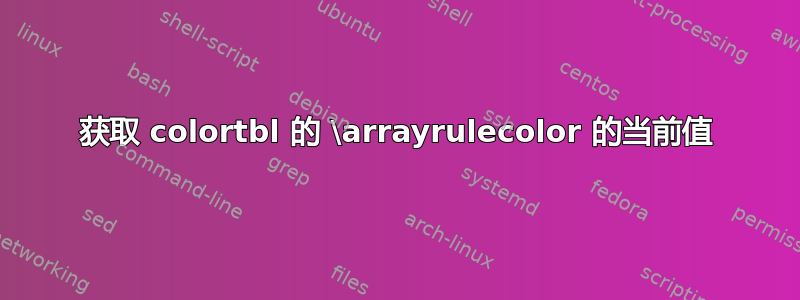
我想定义一个特殊tabular环境,并允许用户独立于常规tabular环境的值指定文本和规则的颜色。对于文本颜色,这很容易,但我不知道如何为规则做到这一点。这是一个高度简化的示例。
\documentclass[12pt]{article}
\usepackage{colortbl}
% Set default colors
\def\xtablerulecolor{black}
\def\xtabletextcolor{black}
% Make color of rules easier to see
\arrayrulewidth0.5mm
\newenvironment{xtable}%
{%
% save current value of \arrayrulecolor
%\gdef\origarrayrulecolor{???}%
\arrayrulecolor{\xtablerulecolor}%
\color{\xtabletextcolor}
\begin{tabular}{|c|}%
}%
{%
\end{tabular}%
% restore \arrayrulecolor
%\arrayrulecolor{\origarrayrulecolor}%
}%
\begin{document}
\renewcommand{\xtablerulecolor}{blue}
\renewcommand{\xtabletextcolor}{green}
\arrayrulecolor{red}
\color{magenta}
\texttt{xtable}:
\medskip
\begin{xtable}
A\\
B
\end{xtable}
\bigskip
\texttt{tabular}:
Rules should be red
\medskip
\begin{tabular}{|c|}
X\\
Y
\end{tabular}
\end{document}
结果是
文本的颜色是局部的xtable,这很好,但不是arrayrulecolor。因此,我可以在启动tabular由定义的环境之前获取该颜色的当前值xtable,并在结束环境后恢复它,就像示例中注释掉的代码一样。但我如何才能获得当前的值\arrayrulecolor?(也就是说,???代码中应该是什么?)
这个问题\colorlet是相关的。我需要的类似物吗\arrayrulecolor?
答案1
您可以保存和恢复\CT@arc@
\documentclass[12pt]{article}
\usepackage{colortbl}
% Set default colors
\def\xtablerulecolor{black}
\def\xtabletextcolor{black}
% Make color of rules easier to see
\arrayrulewidth0.5mm
\makeatletter
\newenvironment{xtable}%
{%
% save current value of \arrayrulecolor
%\gdef\origarrayrulecolor{???}%
\global\let\saved@CT@arc@\CT@arc@
\arrayrulecolor{\xtablerulecolor}%
\color{\xtabletextcolor}
\begin{tabular}{|c|}%
}%
{%
\end{tabular}%
% restore \arrayrulecolor
%\arrayrulecolor{\origarrayrulecolor}%
\global\let\CT@arc@\saved@CT@arc@
}%
\makeatletter
\begin{document}
\renewcommand{\xtablerulecolor}{blue}
\renewcommand{\xtabletextcolor}{green}
\arrayrulecolor{red}
\color{magenta}
\texttt{xtable}:
\medskip
\begin{xtable}
A\\
B
\end{xtable}
\bigskip
\texttt{tabular}:
Rules should be red
\medskip
\begin{tabular}{|c|}
X\\
Y
\end{tabular}
\end{document}



