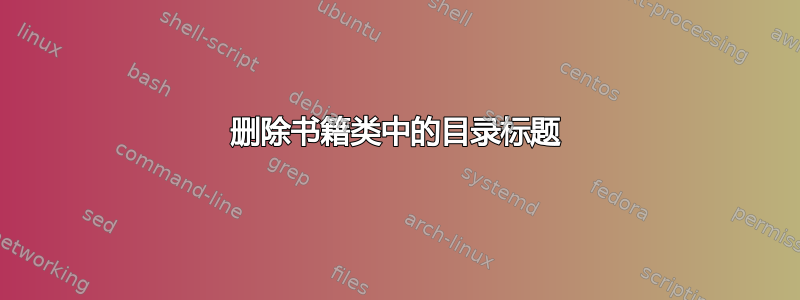
作为 如何隐藏目录的标题? 我正在尝试删除书籍类中的目录标题。为此,请像@Thorsten 一样:
\newcommand\tableofcontents{%
\if@twocolumn
\@restonecoltrue\onecolumn
\else
\@restonecolfalse
\fi
\chapter*{\contentsname
\@mkboth{%
\MakeUppercase\contentsname}{\MakeUppercase\contentsname}}%
\@starttoc{toc}%
\if@restonecol\twocolumn\fi
}
我删除了该\chapter*{}部分,而renewcommand不是newcommand
但是不起作用,标题仍然显示。
关于从书籍类别中删除标题,有什么想法吗?
答案1
这是一个读心术的例子。
% tocnameprob.tex SE 528429 remove toc title
\documentclass{book}
%\usepackage{tocloft} % don't need this to eliminate ToC title
\renewcommand{\contentsname}{} % blank ToC title
\begin{document}
\tableofcontents
\chapter{One}
\section{One}
\end{document}
阅读tocloft文档2.2 更改标题其中讨论了一般命令\contentsname和其他\...name命令。
戈美
答案2
以下标签对我来说很好用:
\documentclass{book}
\makeatletter
\renewcommand\tableofcontents{%
\if@twocolumn
\@restonecoltrue\onecolumn
\else
\@restonecolfalse
\fi
\@starttoc{toc}%
\if@restonecol\twocolumn\fi
}
\makeatother
\begin{document}
\tableofcontents
\chapter{Test}
\end{document}


