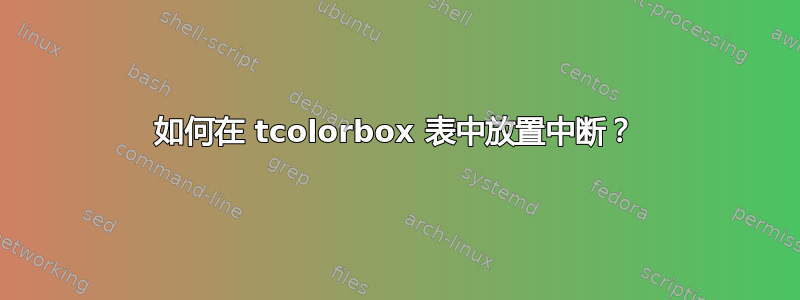
我对 LateX 还很陌生,不理解其他关于 tcolorbox 分隔符的帖子。它们看起来太复杂了,我无法理解它们的作用。使用分页符非常简单 \pagebreak...
我想在文本中插入一个分隔符(如下所示)。我希望 tcolorbox 从页面的一半(这就是我用 [H] 固定它的原因)移动到下一页的另一半。我不希望它占据整个页面,因为我需要填充半个空白页面。
两个 tcolorboxes 看起来不太好看,因为它应该是框内的一个文本。谢谢你的帮助!
\begin{figure}[H]
\begin{tcolorbox}[colback=white!5,colframe=black!75!black, %arc=0pt,outer arc=0pt, %makes edges sharp
title= Example title]
%\caption{Example Caption}
\begin{center}
\includegraphics[width=0.8\textwidth]{GRAFIC.png}
\end{center}<br />
\begin{flushleft}
\singlespacing<br />
TEXT
**BREAK** (? ) -> easiest way?
TEXT
\end{flushleft}
\end{tcolorbox}
\end{figure}
答案1
你可以做这样的事情
\documentclass{article}
\usepackage[most]{tcolorbox}
\begin{document}
\begin{tcolorbox}[
breakable,% allows for the same box to span multiple pages
colback=white!5,
colframe=black!75!black,
]
\begin{center}
\includegraphics[width=0.8\textwidth]{GRAFIC.png}
\end{center}
\begin{flushleft}
TEXT
\tcbbreak % this forces the break
TEXT
\end{flushleft}
\end{tcolorbox}
\end{document}
导致
我不太确定你的最终目标是什么,所以我不知道这是否是你想要的。不过你可以轻松地根据自己的喜好定制风格。
如果您希望只有文本出现在新页面上,同时实际看到第一个页面上的框框,则可以将选项添加height fixed for=first到您的tcolorbox环境中并获得




