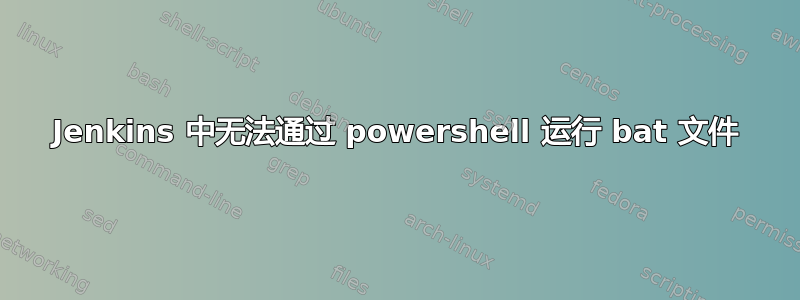
我们在 Windows 机器上使用 Linux Jenkins 服务器进行部署。我们将这台机器添加为节点并在其上运行部署。我们使用 powershell 进行部署,一切正常,但使用我们的应用程序启动的 bat 文件无法正常工作。
这是我们在 powershell 中使用的命令。
write-host "Starting store"
cmd.exe /c c:\store\start.bat
它在 Windows 服务器中启动应用程序,但未在 Jenkins 中完成。请注意,我们的应用程序是 GUI 应用程序。查看 Jenkins 中的状态
Store Startup...
Real Path: C:\store\
PID File: engine.pid
Executables: store.exe,python.exe,pythonw.exe
PID Dir: C:\store\tmp\
------------------------
Starting Store...
------------------------
此后,该问题一直存在,并且 Jenkins 的后续步骤未执行。但是当我们在 Windows 服务器中检查时,我们可以看到应用程序已成功启动。
我们还尝试通过以下方式启动 bat 文件:
start "" /c 'c:\store\store.bat'
Start-Process cmd.exe -Argument "/c c:\store\store.bat"
使用这些选项时,Jenkins 进入下一步,所有 Jenkins 作业都在执行,但 Windows 服务器应用程序尚未启动。
有人可以帮助我们吗?
答案1
通过如下更改脚本来修复此问题:
Start-Process c:\store\store.bat


