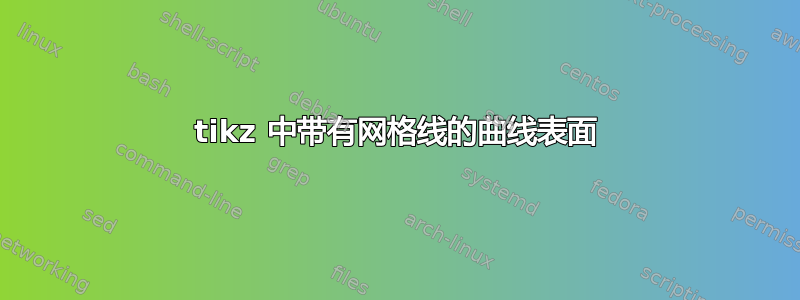
 我想绘制一个具有网格线和单位向量的曲线表面的笛卡尔坐标系。绘图看起来如附图所示。我也尝试过绘图,但这不是最佳选择。
我想绘制一个具有网格线和单位向量的曲线表面的笛卡尔坐标系。绘图看起来如附图所示。我也尝试过绘图,但这不是最佳选择。
\documentclass[tikz,border=5]{standalone}
\usetikzlibrary{backgrounds,arrows.meta}
\usepackage{tikz}
\usepackage{pgfplots}
\begin{document}
%\tdplotsetmaincoords{60}{110}
\centering
\begin{tikzpicture}
\draw [ultra thick] [ ->] (-2, 0,0) --++ (14,0,0) node[anchor= west]{$T^{s}_{i}(t_1)$};
\draw [ultra thick] [ ->] (-2, 0,0) -- ++(0,10,0)node[anchor= south]{$T^{s}_{i}(t_N)$};
\draw [ultra thick] [-] (-2, 0,0) -- (0,0, -11.2);
%% Draw the manifold
\draw[very thick] (8,2,1) to [out=120,in=50] (-2.9, 2, -3);
\draw[very thick] (7.62,1.6,0) to [out=80,in=140] (6.5, 1.4, -9.65) ;
\draw[very thick] (6.6,1.4,-9.5) to [out=130,in=5] (2.5, 6.59, -3.0) ;
\draw[very thick] (-2.5, 2.4,-2.0) to [out=70,in=185] (0, 3.67, -10.7) ;
%\draw[step=10mm, black] (8,2,1) to (-2.9,2,-3) grid (4,4);
% Draw Grid Lines
\draw[very thick] (6.8,2.05,-0.8) to [out=80,in=140] (5.97, 1.7, -10) ;
\draw[very thick] (6.1,2.45,-1.23) to [out=80,in=135] (5.1, 1.8, -11) ;
\draw[very thick] (5.6,2.95,-1.1) to [out=80,in=140] (5.1, 2.6, -9.8) ;
\draw[very thick] (5.1,3.4,-.9) to [out=80,in=145] (5.1, 3.3, -8.8) ;
\draw[very thick] (4.7, 3.8,-.6) to [out=75,in=185] (4.3, 4.1, -8.2) ;
\draw[very thick] (4.3, 4.15,-.3) to [out=75,in=190] (4.0, 4.58, -7.5) ;
\draw[very thick] (4, 4.6,0.3) to [out=80,in=190] (3.6, 4.9, -7) ;
\draw[very thick] (3.5, 4.7,.3) to [out=80,in=190] (3.2, 5.4, -6) ;
\draw[very thick] (3.1, 5,.7) to [out=85,in=180] (3, 5.6, -5.6) ;
\draw[very thick] (2.7, 5.15, 1) to [out=85,in=175] (2.5, 5.59, -5.7) ;
\draw[very thick] (2.3, 5.2, 1.2) to [out=90,in=180] (2.1, 5.81, -5.1) ;
\draw[very thick] (1.8, 5.25, 1.4) to [out=90,in=185] (1.6, 6.0, -4.31) ;
\draw[very thick] (1.3, 5.25, 1.6) to [out=95,in=190] (1.2, 6.0, -4.0) ;
\draw[very thick] (0.8, 5.1, 1.6) to [out=100,in=190] (1.2, 6.0, -3.9) ;
\draw[very thick] (0.3, 4.9, 1.6) to [out=100,in=195] (1.2, 6.03, -3.9) ;
\draw[very thick] (-0.35, 4.5, 1.6) to [out=85,in=200] (1, 6.0, -3.8) ;
%% Draw Grid lines
\draw[very thick] (7.8,2.5,0) to [out=120,in=65] (-2.8, 2.18, -2.9);
\draw[very thick] (7.8,3,-0.7) to [out=130,in=45] (-2.6, 3.05, -4);
\draw[very thick] (7.8,3.4,-1.2) to [out=130,in=35] (-2.2, 3.75, -4.6);
\draw[very thick] (7.8,3.7,-2) to [out=130,in=40] (-2, 4, -5);
\draw[very thick] (8,4,-2.6) to [out=130,in=40] (-1.5, 4.4, -5.3);
\draw[very thick] (8.5,4.35,-2.5) to [out=130,in=-10] (2.5, 5.24, -6.6);
\end{tikzpicture}
\end{document}
答案1
pgfplots欢迎!这展示了如何在 3d 中使用非线性变换。我无法判断这是否是最好的方法(相对于使用网格图而言)。
\documentclass[tikz,border=3mm]{standalone}
\usepackage{tikz-3dplot}
\usepgflibrary{fpu}
\usepgfmodule{nonlineartransformations}
\newcommand{\PgfmathsetmacroFPU}[2]{\begingroup% https://tex.stackexchange.com/a/503835
\pgfkeys{/pgf/fpu,/pgf/fpu/output format=fixed}%
\pgfmathsetmacro{#1}{#2}%
\pgfmathsmuggle#1\endgroup}%
\makeatletter
\def\fancyspheretransformation{% similar to the pgfmanual section 103.4.2
\PgfmathsetmacroFPU{\XYTwo}{\pgf@x*\pgf@x+\pgf@y*\pgf@y}%
\PgfmathsetmacroFPU{\zvalue}{(1.2*\XYTwo)/(\XYTwo/\spradius+4*\spradius)}%
\PgfmathsetmacroFPU{\xvalue}{(2*\spradius+\zvalue)/(2*\spradius)*\pgf@x}%
\PgfmathsetmacroFPU{\yvalue}{(2*\spradius+\zvalue)/(2*\spradius)*\pgf@y}%
\PgfmathsetmacroFPU{\myx}{cos(\tdplotmainphi)*\xvalue+sin(\tdplotmainphi)*\yvalue}%
\PgfmathsetmacroFPU{\myy}{-cos(\tdplotmaintheta)*sin(\tdplotmainphi)*\xvalue+cos(\tdplotmaintheta)*cos(\tdplotmainphi)*\yvalue-sin(\tdplotmaintheta)*\zvalue}%
\pgf@y=\myy pt% \typeout{z=\zvalue,x=\xvalue,y=\yvalue}%
\pgf@x=\myx pt%
}
\makeatother
\begin{document}
\begin{tikzpicture}
\def\spradius{4cm} %<- maybe not a good practice
\tdplotsetmaincoords{70}{110}
\begin{scope}[tdplot_main_coords,canvas is xy plane at z=-4]
\draw (-3,-3) grid (3,3);
\end{scope}
\begin{scope}[transform shape nonlinear=true,]
\pgftransformnonlinear{\fancyspheretransformation}
\draw (-3,-3) grid (3,3);
\end{scope}
\end{tikzpicture}
\end{document}



