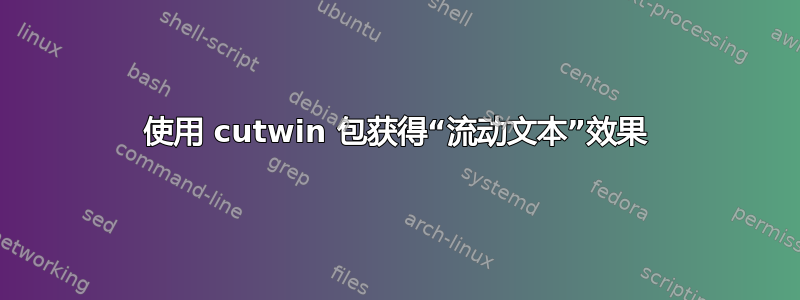
我正在尝试使用 Latex Package cutwin 获得流动文本效果。我调整了文档中的示例,但右边距的文本仍然悬空。
这是我的最小工作示例。
\documentclass[11pt,onecolumn]{book}
\usepackage{cutwin}
\usepackage{lipsum}
\begin{document}
\newcommand*{\mycut}{
0.95\textwidth, 0\textwidth,
0.9\textwidth, 0\textwidth,
0.85\textwidth, 0\textwidth,
0.8\textwidth, 0\textwidth,
0.75\textwidth, 0\textwidth,
0.7\textwidth, 0\textwidth,
0.7\textwidth, 0\textwidth,
0.7\textwidth, 0\textwidth,
0.7\textwidth, 0\textwidth,
0.75\textwidth, 0\textwidth,
0.8\textwidth, 0\textwidth,
0.85\textwidth, 0\textwidth,
0.9\textwidth, 0\textwidth
}
\begin{shapedcutout}{5}{13}{\mycut}
\lipsum[1]
\lipsum[1]
\end{shapedcutout}
\end{document}
如您所见,右侧边距的文本溢出。我尝试了几种涉及“hfil”、“hbadness”、“raggedright”、“flushleft”的技巧,试图让它开始新的一行,但无济于事。
也许这里有人看到了我遗漏的东西?
谢谢。
答案1
所以我搞明白了。我只需要明确地告诉它处于“opencutright”环境中,并且输入正确的条目数。
正确的代码如下:
\documentclass[11pt,onecolumn]{book}
\usepackage{cutwin}
\usepackage{lipsum}
\usepackage{ragged2e}
\emergencystretch 40em
\begin{document}
\newcommand*{\mycut}{
0.95\textwidth,
0.9\textwidth,
0.85\textwidth,
0.8\textwidth,
0.75\textwidth,
0.7\textwidth,
0.7\textwidth,
0.7\textwidth,
0.7\textwidth,
0.75\textwidth,
0.8\textwidth,
0.85\textwidth,
0.9\textwidth
}
\opencutright
\begin{shapedcutout}{5}{13}{\mycut}
\lipsum[1]
\lipsum[1]
\end{shapedcutout}
\end{document}
正确的输出是:
我几乎在发布问题后立即就搞清楚了。不知道是否合乎礼仪,但我会保留这个问题,以防其他人犯下和我一样愚蠢的错误。




