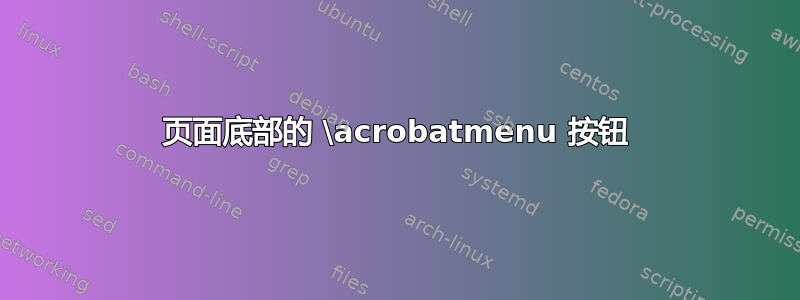\documentclass[a5paper]{article}
\usepackage[hidelinks]{hyperref}
\usepackage{lipsum}
\usepackage[variablett]{lmodern}
\usepackage{fancyhdr}
\newcommand*{\Button}[1]{\Acrobatmenu{#1}{\fbox{\footnotesize\texttt{#1}}}}
\begin{document}
\pagestyle{fancy}
%\renewcommand{\headrulewidth}{0pt} %Uncomment this line if you don't want the line at the top of the page.
\lfoot{%
\begin{tabular}{c}
\Button{PrevPage}\\\Button{FirstPage}\\
\end{tabular}
\hfill
\thepage
\hfill
\begin{tabular}{c}
\Button{NextPage}\\\Button{LastPage}\\
\end{tabular}
}
\tableofcontents
\section{Document start}
\lipsum[1-3]
\section{Last section}
\lipsum[4]
\end{document}