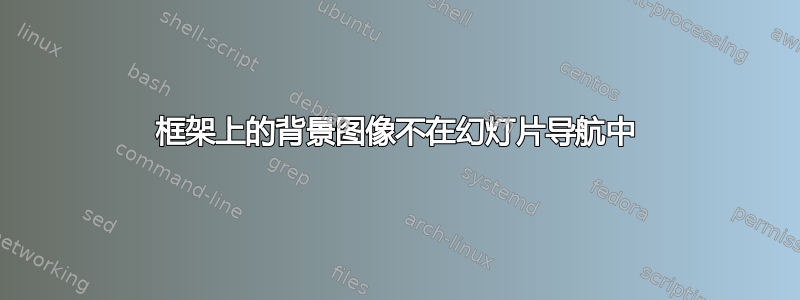
我尝试实现以下目标:在框架上放置背景图像并同时禁用框架在导航项目中的显示。我可以同时执行这两项操作,但不能同时执行。如果注释掉\begingroup...和\endgroup,则会显示图像,但框架在导航项目中,否则看不到图像。我还尝试更改组的位置和框架周围的花括号。
奇怪的是,当我注释掉组分隔符时,首先运行 pdflatex 会得到良好的结果,但经过新的编译后却出现了错误:
\documentclass{beamer}
\usetheme{Berlin}
\begin{document}
\section{Sec1}
\begin{frame}
Fr1
\end{frame}
{\setbeamertemplate{headline}{\vskip\headheight}
\setbeamertemplate{footline}{}
\usebackgroundtemplate{%
\includegraphics[height=\paperheight]{example-image}
}
\begingroup\makeatletter\let\beamer@writeslidentry\relax
\begin{frame}
This frame should not appear among the navigation bullets and the background image should be seen
\end{frame}
\endgroup
}
\end{document}
使用组分隔符:
注释掉组分隔符:
答案1
使用如何从 Beamer 中的导航项目符号中删除一些页面?项目符号被移除,图像被显示。然而,这会导致幻灯片计数器增加,因此下一个正常幻灯片的项目符号将被放置在间隙之后:
要解决此问题,您可以手动减少幻灯片计数器。
梅威瑟:
\documentclass{beamer}
\usetheme{Berlin}
\begin{document}
\section{Sec1}
\begin{frame}
Fr1
\end{frame}
{\usebackgroundtemplate{\includegraphics[height=\paperheight,width=\paperwidth]{example-image}}
\makeatletter
% suppress bullet in navigation
\def\beamer@writeslidentry{\clearpage\beamer@notesactions}
% decrease slide counter manually
\advance\c@subsectionslide -1\relax
\makeatother
% [plain] switches off headline and footline
\begin{frame}[plain]
This frame should not appear among the navigation bullets and the background image should be seen
\end{frame}
}
\begin{frame}
Fr2
\end{frame}
\end{document}
结果:
注意:可能会出现进一步的副作用,因此请仔细检查输出。







