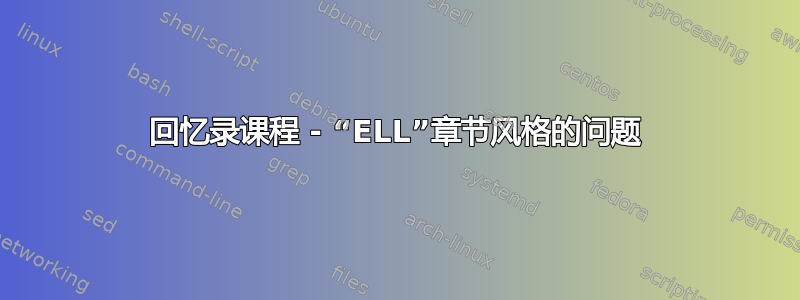
作为 LaTex 的新用户,我决定(不要问我为什么)直接进入回忆录课程。别误会,我上过一些课程来教我如何使用 LaTeX。
话虽如此,虽然我对这个类和它的选项越来越熟悉,但我仍然不断收到错误消息,因为我决定使用“ell”章节样式
以下是文件中找到的 chapterstyle 的代码:“回忆录.dtx“ :
\makechapterstyle{ell}{% \chapterstyle{default} \renewcommand*{\chapnumfont}{\normalfont\HUGE\sffamily} \renewcommand*{\chaptitlefont}{\normalfont\huge\sffamily} \settowidth{\chapindent}{\chapnumfont 111} % \renewcommand*{\chapterheadstart}{\begingroup % \vspace*{\beforechapskip}% % \begin{adjustwidth}{}{-\chapindent}% % \hrulefill % \smash{\rule{0.4pt}{15mm}} % \end{adjustwidth}\endgroup} \renewcommand*{\printchaptername}{} \renewcommand*{\chapternamenum}{} \renewcommand*{\printchapternum}{% % \begin{adjustwidth}{}{-\chapindent} % \hfill % \raisebox{10mm}[0pt][0pt]{\chapnumfont \thechapter}% % \hspace*{1em} % \end{adjustwidth}\vspace*{-3.0\onelineskip} \chs**@ell@helper**{\thechapter}% } \renewcommand\printchapternonum{% \chs**@ell@helper**{}\afterchapternum} \renewcommand*{\printchaptertitle}[1]{% %\vskip\onelineskip \raggedleft {\chaptitlefont ##1}\par\nobreak}}
但此代码确实给出了错误的结果......:
在代码中找到了@ell@helper(我将其加粗)
现在,
这是我修改过的代码,当我实际使用它时,我得到了上述错误:
下面是我使用的 ELL chapterstylelle 的代码:
\makechapterstyle{ell}{% \chapterstyle{default} \renewcommand*{\chapnumfont}{\normalfont\HUGE\sffamily} \renewcommand*{\chaptitlefont}{\normalfont\huge\sffamily} \settowidth{\chapindent}{\chapnumfont 111} \renewcommand*{\chapterheadstart}{\begingroup \vspace*{.0mm}{\beforechapskip}% \begin{adjustwidth}{}{-\chapindent}% \hrulefill \smash{\rule{0.2mm}{13mm}} \end{adjustwidth}\endgroup} \renewcommand*{\printchaptername}{} \renewcommand*{\chapternamenum}{} \renewcommand*{\printchapternum}{% \begin{adjustwidth}{}{-\chapindent} \hfill \raisebox{8,5mm}[0mm][0mm]{\chapnumfont \thechapter}% \hspace*{1em} \end{adjustwidth}\vspace*{-2.5\onelineskip} %\chs@ell@helper{\thechapter}% } \renewcommand\printchapternonum{% \chs{}\afterchapternum} \renewcommand*{\printchaptertitle}[1]{% \vskip\onelineskip \raggedleft {\chaptitlefont ##1}\par\nobreak}}
以下是我得到的结果:
当我们检查回忆录类章节样式时,它应该是这样的。
也就是说,每当我创建章节时,我都会不断收到“缺少数字,视为零”和“非法测量单位(插入 pt)”错误...
我曾尝试自己去弄清楚,但实际上却毫无头绪。
就像其他人可能在其他地方说过的那样,它不会阻止文档正确生成,但它仍然很烦人,我希望能找到一个明确的解决方案。如果它能有所帮助,我现在将粘贴我的完整序言:
我的完整序言以及我修改后的 ELL chapterstyle 代码版本:
%-----(开始序言)-----%
\documentclass[a4paper,12pt ,twoside ,openright ,extrafontsizes]{memoir} \raggedbottom %[twoside] est utilisé pour indiquer que le document sera imprimé recto-verso.% %[openright] est utilisé pour indiquer que tout nouveau chapitre doit commencer sur un recto.% %[extrafontsizes] est utilisé pour permettre, si l'on veut, le recours à des tailles de polices d'écritures dépassant les 25pt.%-----(开始包)-----%
\usepackage[utf8]{inputenc} %obligatoire% \usepackage[french]{babel} \usepackage[T1]{fontenc} \usepackage{xcolor}%pour surligner du texte (la commande en cours de frappe est : \colorbox{couleur}{texte à surligner}% \usepackage{soulutf8} %la commande pour surligner est : \texthl{texte à surligner} \usepackage{ulem}%-----(开始宏)-----%
% 请参阅所用章节的样式(对于其他兼容示例,请参阅“the memoir class (2018) p.385 等”)
\newcommand*{\sclabel}[1]{\normalfont\scshape #1} %à voir si je conserve, permet de personnaliser les étiquettes des items des listes...
\OnehalfSpacing %interligne 1,5%-----章节样式“ELL”(开始)-----%
\makechapterstyle{ell}{% \chapterstyle{default} \renewcommand*{\chapnumfont}{\normalfont\HUGE\sffamily} \renewcommand*{\chaptitlefont}{\normalfont\huge\sffamily} \settowidth{\chapindent}{\chapnumfont 111} \renewcommand*{\chapterheadstart}{\begingroup \vspace*{.0mm}{\beforechapskip}% \begin{adjustwidth}{}{-\chapindent}% \hrulefill \smash{\rule{0.2mm}{13mm}} \end{adjustwidth}\endgroup} \renewcommand*{\printchaptername}{} \renewcommand*{\chapternamenum}{} \renewcommand*{\printchapternum}{% \begin{adjustwidth}{}{-\chapindent} \hfill \raisebox{8,5mm}[0mm][0mm]{\chapnumfont \thechapter}% \hspace*{1em} \end{adjustwidth}\vspace*{-2.5\onelineskip} %\chs@ell@helper{\thechapter}% } \renewcommand\printchapternonum{% \chs{}\afterchapternum} \renewcommand*{\printchaptertitle}[1]{% \vskip\onelineskip \raggedleft {\chaptitlefont ##1}\par\nobreak}}%-----章节风格“ELL”(结束)-------%
\chapterstyle{ell}%à 在第 ci 节之后放置,以重新设置“chapterstyle ELL”的某些方面。如果将命令放在前面,则她会加载原始配置,而不是像之前那样进行修改。
\setsecnumdepth{section}%indique à partir de quel niveau de titre on numérote \maxsecnumdepth{subsubsection}%indique jusqu'à quel niveau de titre on numérote
\setlength{\headheight}{15.5pt}%-----(宏结束)-----%
%------(序言结束)------%`
抱歉,这篇文章太长了,
谢谢你能给我提供的任何帮助
:-)
问候,
埃尔拉德




